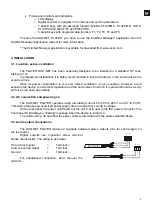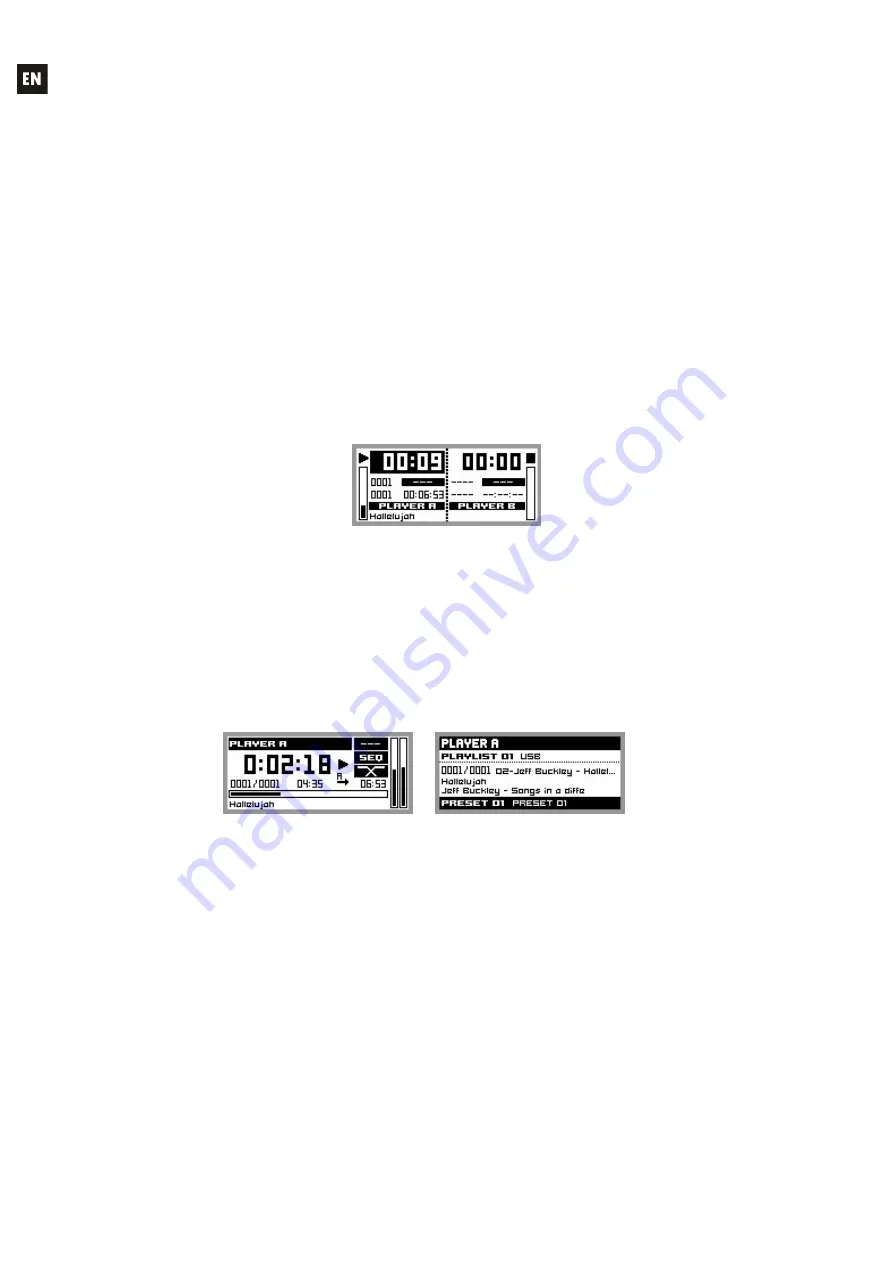
8
5. STARTUP
The DUO-NET PLAYER has been designed so that it can be used as a local media player,
without additional software. However, to use it to its full potential, it has to be integrated into an EclerNet
device network. That is why Ecler strongly recommends using the DUO-NET PLAYER with the EclerNet
Manager application to enjoy all its features. Please refer to the EclerNet Manager manual to know all
the functionality it offers.
5.1. Local media playback
5.1.1. Playing files stored on USB storage devices
Insert a USB device containing audio files in the USB port (1). Then select PLAYER A or B (keys
5 or 6) to playback the content. By default, the F1 key (11) is assigned to USB content playback. So you
just have to press F1 to access content stored on the USB device. The display shows the selected
media (USB). Press
in the transport bar (10) to start playing content. The LED next to the USB port
starts flashing (blue) indicating that an audio file on this media is played back. You can check the audio
output from the selected player by looking at the level meter (vertical bar) on the display of the
corresponding player.
DUO-NET PLAYER playing a file in PLAYER A
Turning the CONTROL digital encoder (8) adjusts the volume of the selected player. Pressing it
mutes (MUTE ON) the player.
By default, the display shows summary information for both players. Pressing once a player key (5 or
6) gives you access to detailed information about the current playback. Pressing it a second time leads
you to another level of information. Pressing it a third time returns to the screen with information
concerning both players (A and B).
Detailed information about the current playback and playlist