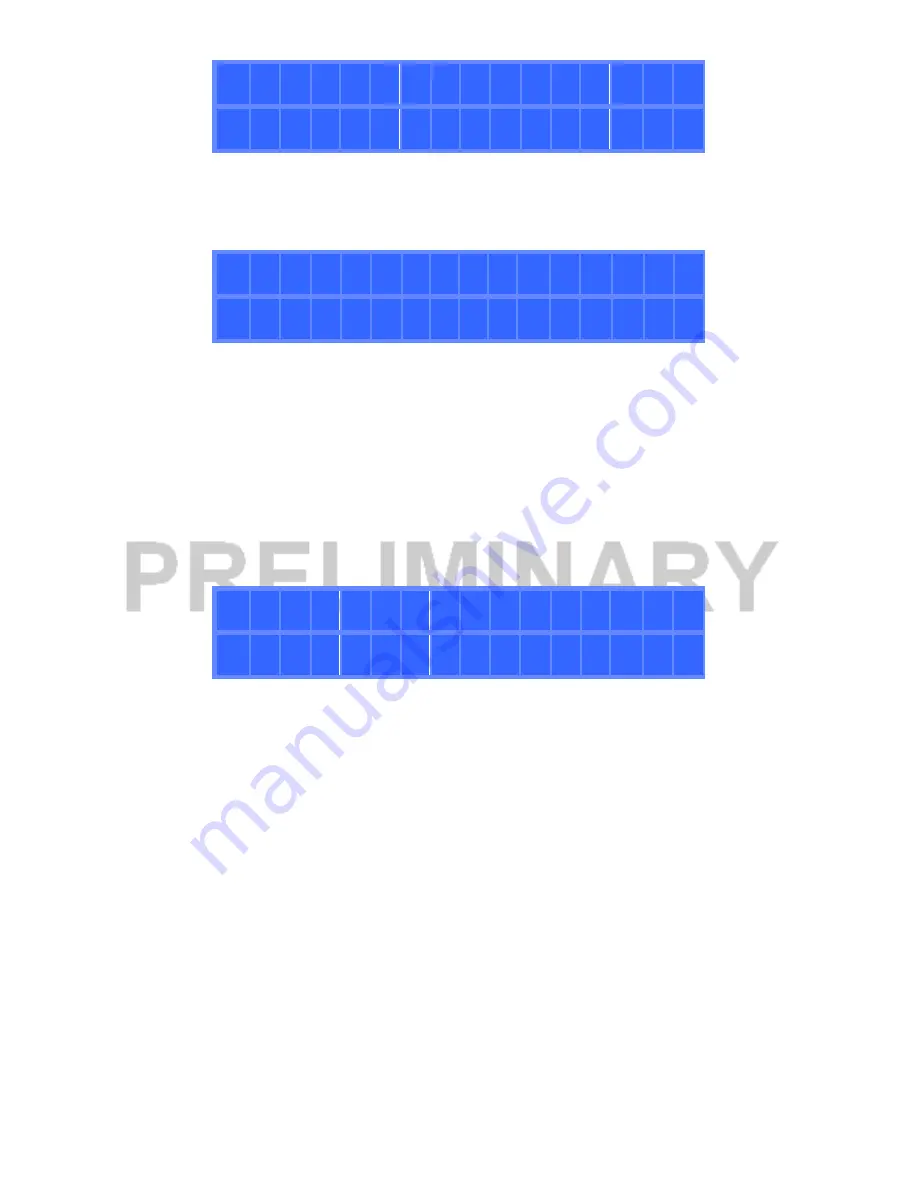
10
A r t i s t - s o n g m p 3
3 2 0 0 3 : 0 5 4 4 . 1
Track’s information
Press CONTROL & SELECT (2) digital encoder twice to access to the
playlist’s information: track’s position
in the playlist and number of items in queue.
I N D E X
|
T O T A L
0 0 1 7
|
0 0 6 4
Playlist information
5.2.2. Playing media from a SD/SDHC card
Insert an SD/SDHC card with compatible audio contents inside the SD card slot (11). Then, press
ENTER/MENU (6) key to access main menu. In sub-menu SOURCE, rotate CONTROL & SELECT (2) digital
encoder to select MMC source and press it to confirm (SELECT). Parameter will blink until selection is confirmed.
Press
(9) to start playing.
If the system cannot find/read the device, the display will show the message: MMC UNAVAILABLE
(blinking). If this happens please, check that the device has been inserted properly or check technical specifications
(chapter 10). If audio files are not supported, the display will show the message: NOT FOUND. If this happen
please, check supported audio formats (chapter 10).
A r t I s t - s o n g . m p 3
0 2 : 5 6 M M C
ePLAYER1 playing a song from the SD card
5.3. Playing audio streaming
ePLAYER1 can play audio streaming received through its Ethernet or Wi-Fi interfaces. It supports DLNA
and AirPlay streaming, thus, it can play audio contents sent from a Smartphone, tablet or PC, through a wireless
connection. It also plays Internet streaming, such as online radios or files hosted in a server. Internet connection is
required.
5.3.1. Playing AirPlay streaming
Audio contents can be streammed point-to-
point, connecting your device to ePLAYER1’s Wi-Fi interface
(see chapter 6.4.2) or through a home Wi-Fi network (see chapter 6.4.3). AirPlay also works with a wired Ethernet
connection (see chapter 6.4.1).
First, check that your device and ePLAYER1 are in the same network. Then, press ENTER/MENU (6) key
on ePLAYER1 to access main menu. In sub-menu SOURCE, rotate CONTROL & SELECT (2) digital encoder to
select AIRPLAY source and press it to confirm (SELECT). Parameter will blink until selection is confirmed. The
display will show the message AIRPLAY MODE blinking. Now, ePLAYER1 is ready to receive AirPlay streams.











































