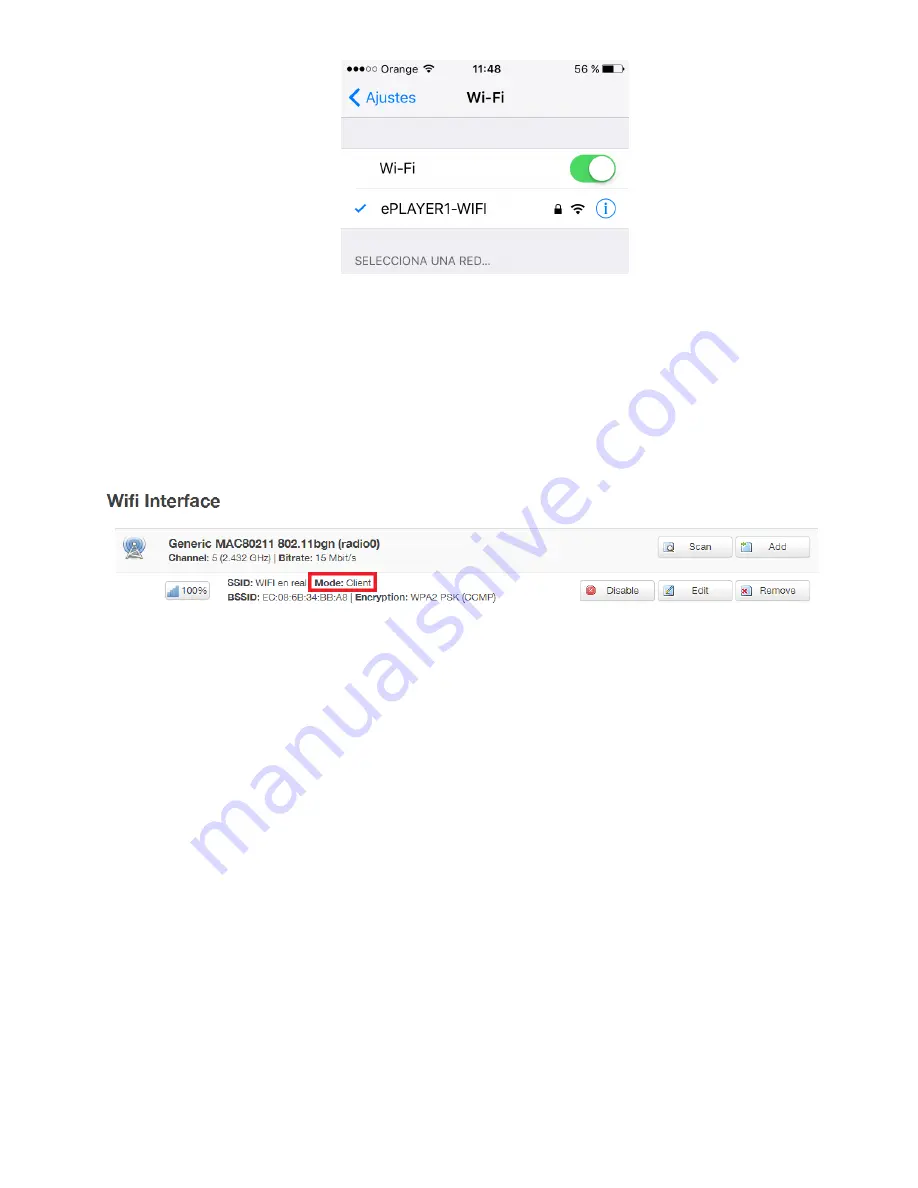
38
Ajustes Wi-Fi de un Smartphone
6.5.3. Conexión a una red Wi-Fi doméstica
ePLAYER1 puede conectarse a internet a través de una red Wi-Fi doméstica para acceder a las
direcciones de red almacenadas en los pre-ajustes.
En la página de configuración de la interfaz Wi-Fi, pulse SCAN. Seleccione su red Wi-Fi doméstica e
introduzca la contraseña. Pulse SUBMIT. En la siguiente página pulse SAVE & APPLY (puede realizar ajustes de
parámetros avanzados en esta misma página).
Configuración de la interfaz Wi-Fi en modo cliente (aplicación web)
Se establecerá una conexión inalámbrica a su red Wi-Fi doméstica.
6.6. System
En la página SYSTEM se pueden realizar ajustes de administrador, tal y como cambiar el nombre del
dispositivo, contraseña de acceso a la aplicación web, reinicio, volver a los ajustes de fábrica, guardar copias de
seguridad o actualizar el firmware.
6.6.1 Actualización de firmware
Visite www.ecle
r.com para descargar la última actualización de firmware. Seleccione el archivo “.bin” a
través de la aplicación web/System/Flash Firmware y seleccione “Flas image…”. El dispositivo se reiniciará con la
versión actualizada. Puede comprobar que el proceso ha tenido éxito visualizando la versión de ePLAYER1 a
través del menú de configuración (sección 5.4).







































