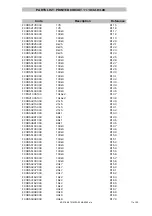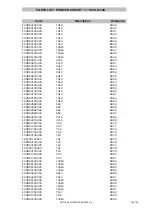51-0171-0100 M03-05 HAK380.doc 4 of 6
28.
Verify the PHONO inputs (12).
•
While the input port is loaded with a pick-up capsule, or if not available with a 600
Ω
load
impedance, and without applying any input signal, the unit’s output may not have any
audible hum or excessive noise levels.
•
While applying music as input signal, verify the RIAA filter response by checking the good
sound quality, with a clear and balanced bass and treble music signal. Verify that if at the
same time another input signal is connected to the LINE input channel (located on RCA-
type connectors nearby the PHONO input) the second input signal may not be heard
through the PHONO processed signal (crosstalk).
29.
Verify the PGM/REV selection knob (33).
•
Apply signal on channel 1’s LINE input (13).
•
On the PGM/REV switch (33), select REV.
•
Verify that due to this, the input signal level is controlled through channel 1’s GAIN (23),
while the rest of the functions are available on channel 2.
•
Leave the selection switch back to PGM.
30.
Verify the MICRO input.
•
Connect a PHANTOM-fed balanced microphone to the XLR-COMBO type input plug (9),
located at the unit’s rear panel.
•
Speak into the microphone and verify the sound quality.
•
Verify that the microphone level can be attenuated 20dB by adjusting the rear panel mic
gain potentiometer (10). Check this function.
•
Verify the correct CMRR response (output signal free from noise, hum and scratch noise).
•
Verify also the tone control (27,34) and the LEVEL potentiometer (28).
•
Verify the mixer’s input/output loop through the unit’s jack-type INSERT (11) plug.
(tip: output – ring: input).
Note: the input ports are combo-type connections (XLR+JACK), both type of connections should be
checked. If the PHANTOM power supply is cut off (which can be configured by internal jumper
adjustments), the microphone should not function.
31.
Verify the SESSION input (21).
•
Connect the CD player to the SESSION input (21).
•
Check the LEVEL potentiometer (38) sweep.
32.
Verify the RETURN input (15).
•
Connect the CD player to the RETURN input (15).
•
Press the FX RETURN selection knob (42).
•
Check that the blue ON led (43) lights up.
•
Verify the DRY-WET function potentiometer (44).
•
When turned to DRY, the mixer sends signal from program to output. Check that actually no
signal is available on the unit’s output.
•
When turned to WET, the unit sends signal from RETURN to the output. Now the output should
carry music signal.
•
Release the FX RETURN selection knob (42).
Summary of Contents for HAK380
Page 1: ...HAK380 SERVICE MANUAL...
Page 3: ......
Page 4: ......
Page 5: ......
Page 6: ......
Page 7: ......
Page 33: ...51 0171 0100 M03 05 HAK380 doc 6 of 6 FUNCTION DIAGRAM...
Page 36: ......