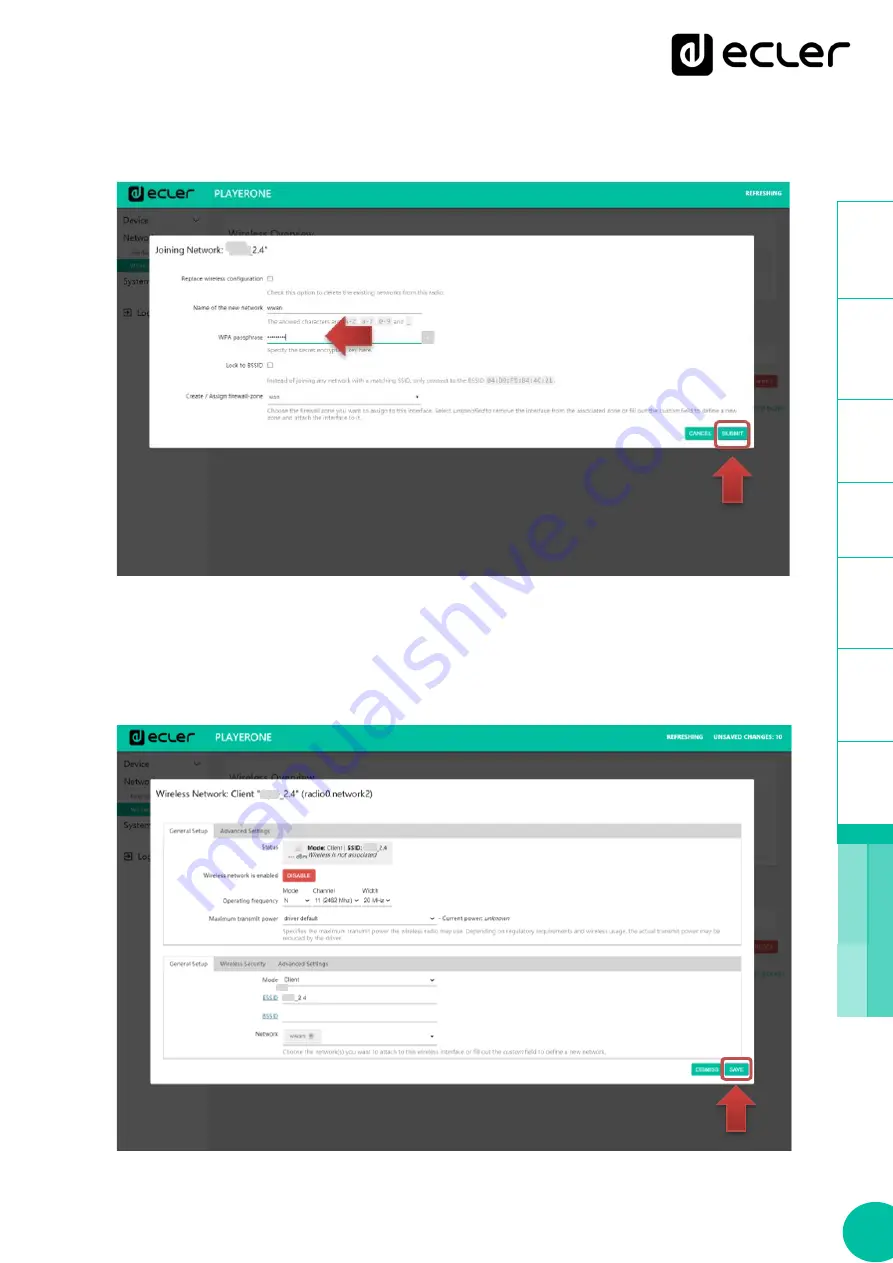Reviews:
No comments
Related manuals for PLAYER ZERO

M50
Brand: NAD Pages: 2

BX-100
Brand: Nakamichi Pages: 8

NEO STREAM
Brand: ifi Pages: 20

OG
Brand: Qviart Pages: 24

VM-2HxI
Brand: Kramer Pages: 14

API-560
Brand: ADS Technologies Pages: 1

BeoSound Century
Brand: Bang & Olufsen Pages: 76

RAV20
Brand: B&K Pages: 2

Multimedia Enclosure ME3
Brand: Emprex Pages: 40

CD-60
Brand: Jensen Pages: 13

DAC Box E
Brand: Pro-Ject Audio Systems Pages: 3

MCVC
Brand: Majella Pages: 6

DVD-2200
Brand: Denon Pages: 147

MP 2500 R
Brand: T+A Pages: 72

C8033
Brand: Axis Pages: 40

ZEN Zen X-Fi 16GB
Brand: Creative Pages: 1

AZ7461 - Portable Radio Cass Rec
Brand: Magnavox Pages: 26

AZ9440
Brand: Magnavox Pages: 18