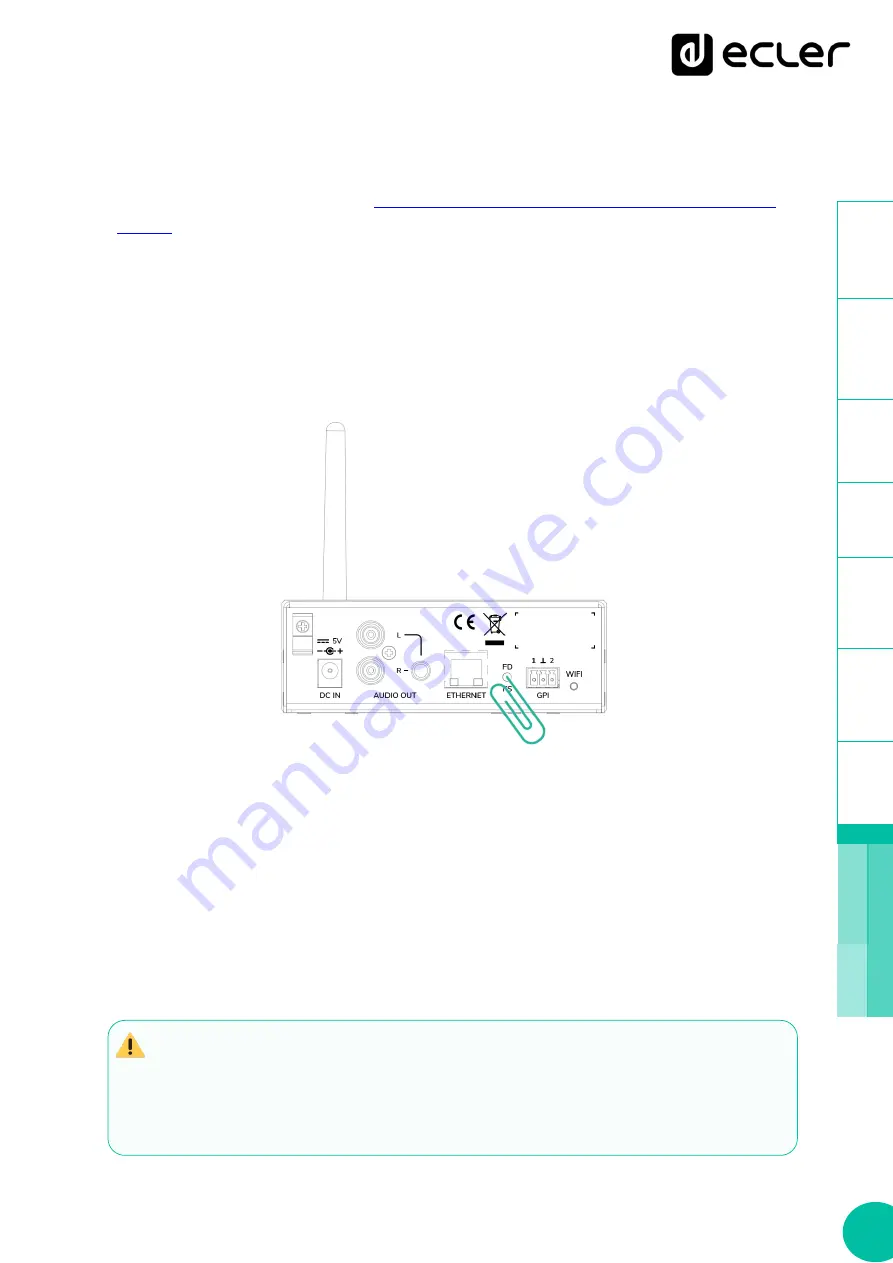
11
1
SW
4.
START-UP and OPERATION
Ecler recommends
configuring PLAYER ZERO with your web application to enjoy its full
functionality
. Please refer to the
PLAYER ONE & PLAYER ZERO web GUI application
to know all the functionality it offers.
Plug the power cord into the back of the device to turn it on
.
4.1
RESTORE DEFAULT / FIRMWARE UPDATE
PLAYER ZERO has two functionalities that can be be done via the FD/FS button on the
rear panel:
•
Restore Factory Defaults:
Restore factory settings. Press and hold the FD/FS button
on the rear panel for 10 seconds with a small pin or paper clip while the unit is
powered on.
•
Fail Safe (Restore firmware)
: Install the latest firmware published on the Ecler
website or a firmware file hosted on one of the local storage systems (USB/MICRO
SD).
While the unit is unplugged, press and hold the FD/FS button with a small pin or
paper clip and then plug in the unit. The front LEDs will start flashing rapidly for 3
seconds (at this point the FD/FS button can be released).
To restore the latest released firmware, it is necessary to connect the device to a
DHCP server with Internet access
, to download the firmware.
If this action is not performed correctly, you may lose all device settings and parameters.
Be sure to save a backup copy of the device settings before executing this action.












































