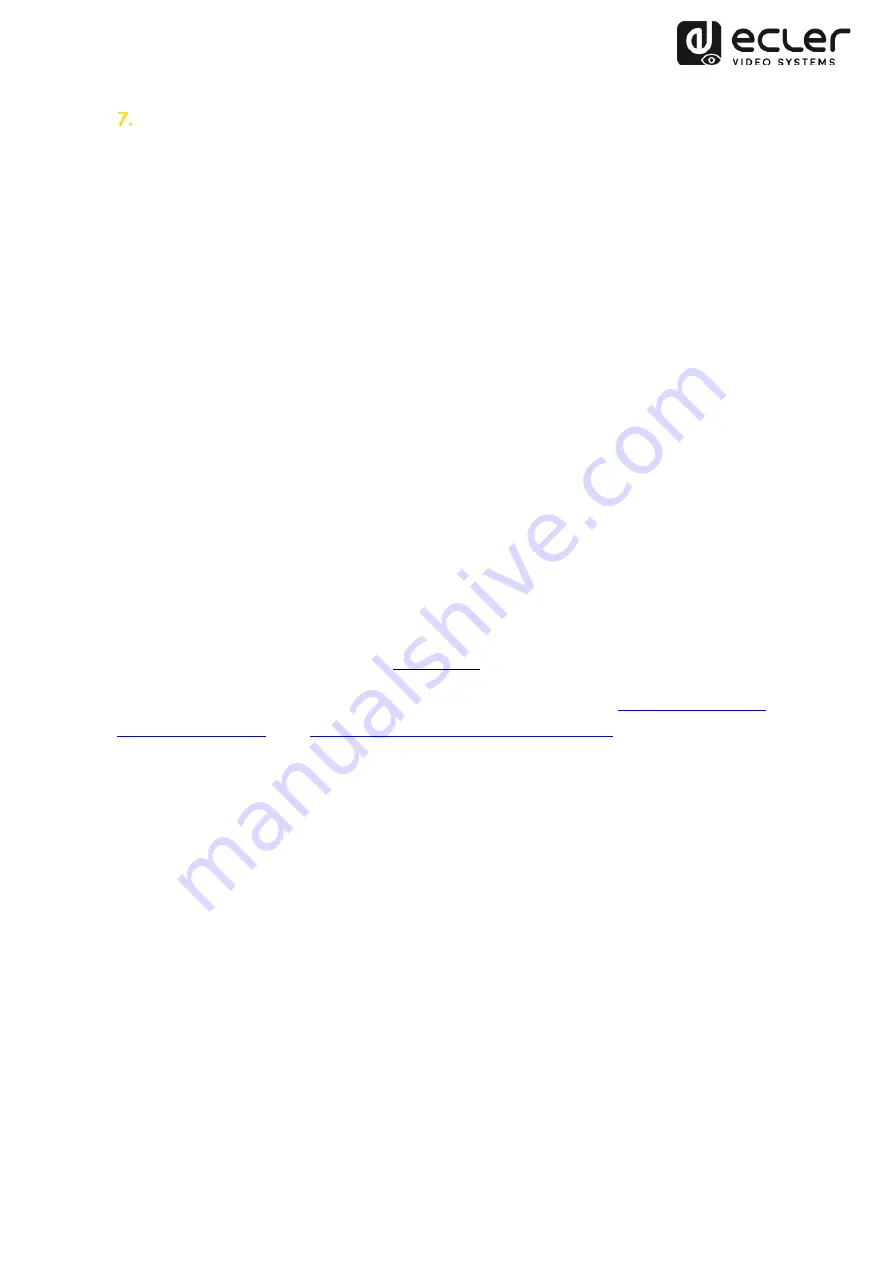
15
INSTALLATION AND CONFIGURATION
7.1. Start-up
1.
Check that the power supply is unplugged
2.
Connect the transmitter to the video source, and the receiver to a monitor or
display, using HDMI cables
3.
Connect the USB cables from the transmitter to the PC, and connect additional
USB devices such as the USB mouse, USB keyboard and USB memory stick to the
receiver
4.
Connect the transmitter and receiver to the Ethernet switch using the network
cable
5.
Switch on and activate all connected devices
6.
Switch on the transmitter, receiver or PoE switch
7.
Connect the IR extension cable to the transmitter, and the IR receiver cable to the
receiver, in order to have remote control
7.2. How to find out the IP address of devices
VEO-XTI2L and VEO-XRI2L devices have the "Auto IP" function set by default. This
provides automatic IP address assignment on devices that are connected to the same
network. The factory-set IP subnet is 169.254.x.y.
To find out the IP for each device, it is
recommended to consult the ‘
How to find devices using Control Centre
’ chapters.
If you do not have a PC, it is also possible to find out the IP address using the following
procedure:
















































