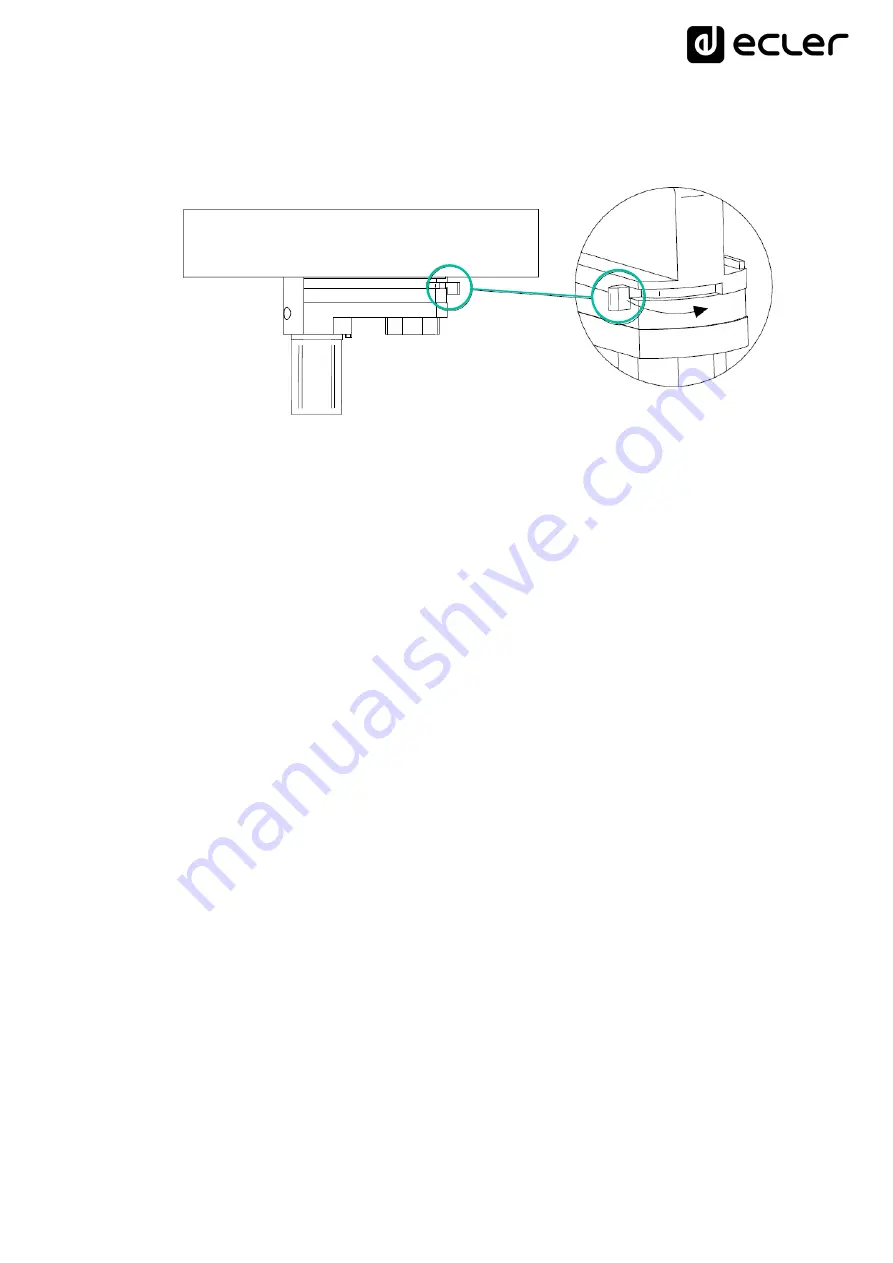
14
3.
Rotate the safety lug to secure the loudspeaker on the lighting rail. Rotate the
circuit selector wheel to a position other than OFF, the one matching with a circuit
in the rail that will deliver mains AC to the unit. Then, the safety lug will be locked
4.
Power ON the unit by means of the back panel ON/OFF switch. Check whether
the unit is really powered ON or not by watching the LED indicators at its front
grill: depending on the status of the receiver unit (at factory defaults, already
paired, etc) blinking or fixed lit LEDs will appear.
Both LEDs OFF permanently will mean that the unit is not powered, probably not
getting mains AC from the lighting rail. In this case, please check:
o
The lighting rail is really powered with mains AC
o
The CUBE receiver circuit selector wheel is in the right position. Check the
rest of positions to try to get a valid one, with some LED activity, thus
getting mains AC from the rail tracks
o
ON/OFF switch is in ON position and AC cable is connected
5.
Orient the loudspeaker to obtain the required position on the vertical and
horizontal axes















































