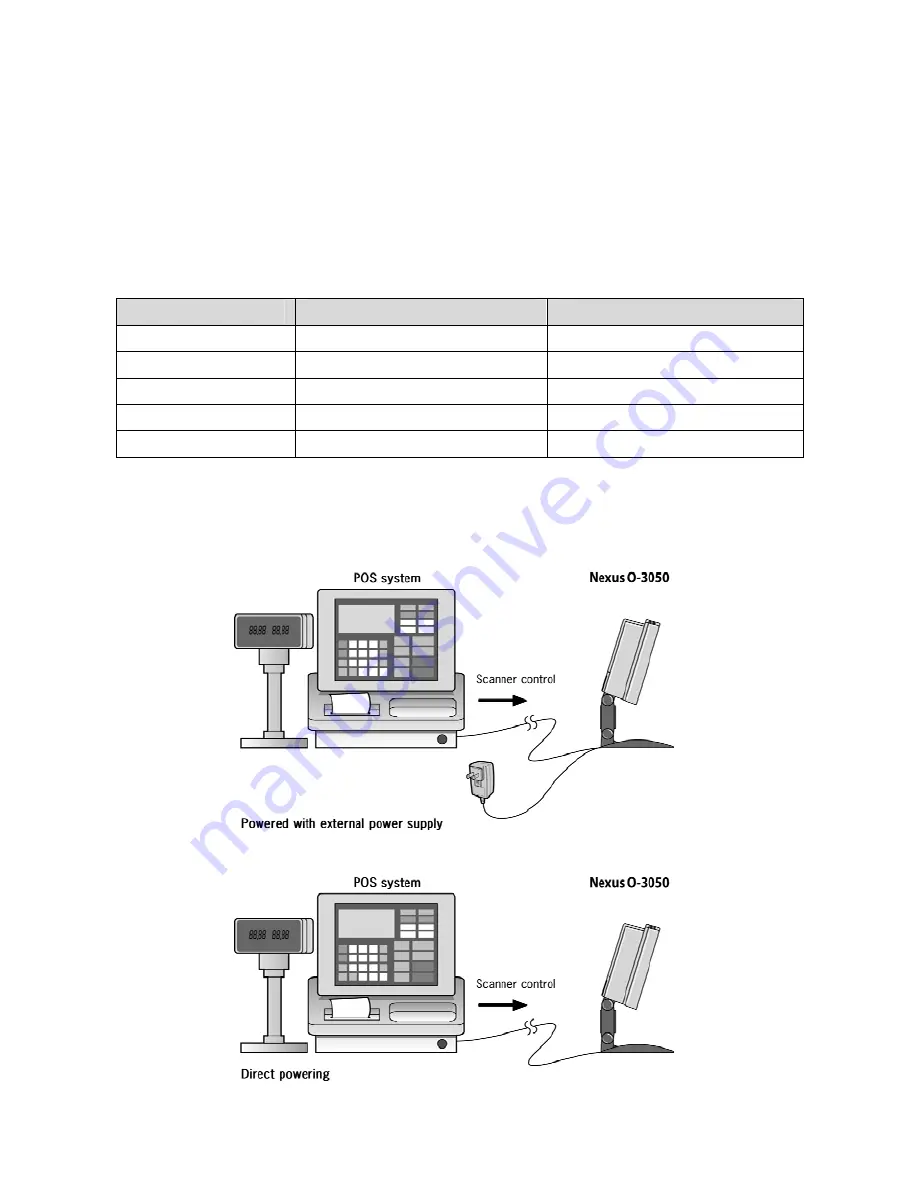
Product Overview
10
1.6
CONTROLLING THE SCANNER FROM THE POS
SYSTEM
The
EC-OS-7200
can be controlled from the POS system via the RS232C
interface. Control is achieved by transmitting the following single byte
commands to the
unit
.
D
efault setting the following commands are
available (more details upon request):
ASCII code
function
byte is also called:
05 Hex
power-up re-initialization
ENQ or <Ctrl-E>
OE Hex
enable (cancels disable)
Shift Out or <Ctrl-N>
OF Hex
disable
Shift In or <Ctrl-O>
12 Hex
sleep
DC2 or <Ctrl-R>
14 Hex
wake (cancels sleep)
DC4 or <Ctrl-T>
When the
unit
is disabled (indicated by the blinking red LED), the motor of the
unit
will stay on until the
unit
goes into sleep mode.
Summary of Contents for EC-OS-7200D
Page 1: ......
Page 2: ...User s Manual...
Page 6: ...Chaper 1 Product Overview...
Page 16: ......
Page 17: ...Chapter 2 Installation...
Page 27: ...Appendices A Connector types and pin definitions B Technical Specifications C Troubleshooting...
Page 30: ...Appendices 26...
Page 36: ......
















































