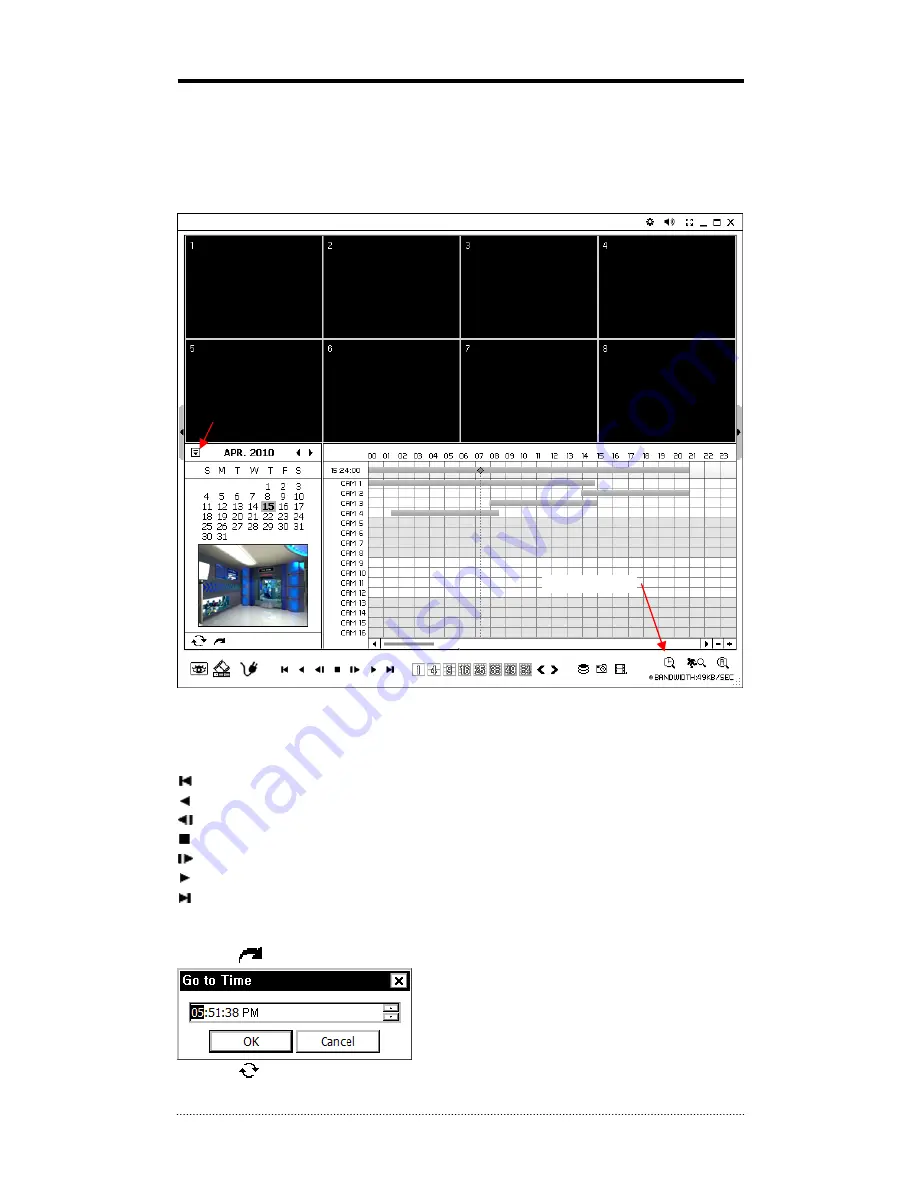
60
2. Remote Playback
2-1. Calendar Search
Calendar Search Panel appears when a site is connected under playback mode as shown below.
Time bar will appear once the date is selected and the image preview will appear when the
specific time is selected on the time bar.
Use below buttons to control the playback image.
Playback Control Button
Beginning
Reverse Play / Rewind
Step Backward
Stop
Step Forward
Play / Fast Forward
End
Go To Time
• Click on
icon to display time search window. Enter specific time to search the data
• Click on
icon refresh and update the calendar info.
Calendar Search
Fold Calendar Search Panel