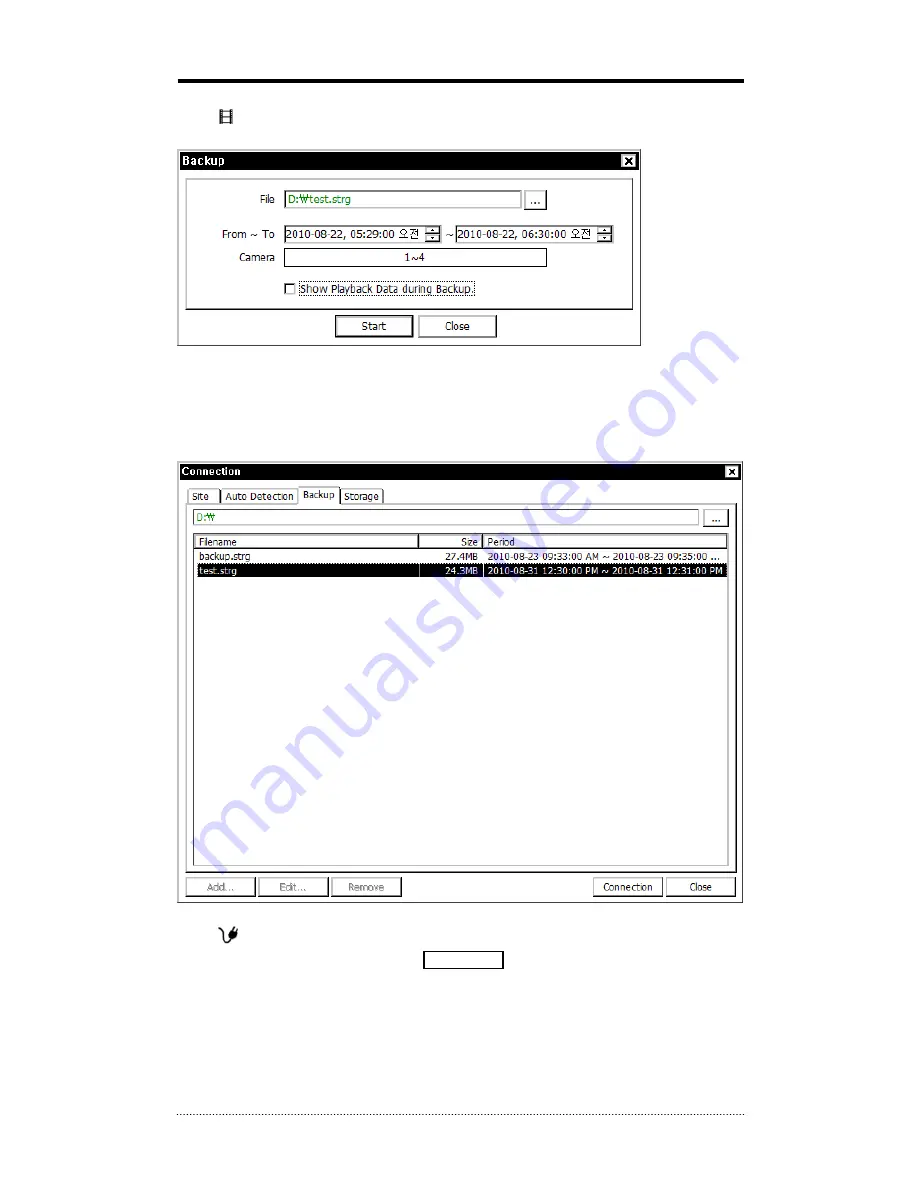
64
Backup
Select
button during the playback and select “Backup” to open the window as shown below
to save data in own video format.
• Enter file name and select Location.
• Select the time period.
• Select Camera number. Press Start to create Backup file.
2-5. Play Backup Data
Backed up data from the local site can be played on the remote software.
Select
button during the playback and above window will appear. Select the location where
the data is saved. Select the file and click Connection to play the video.
Note: Recorded Audio can be played on single screen only.