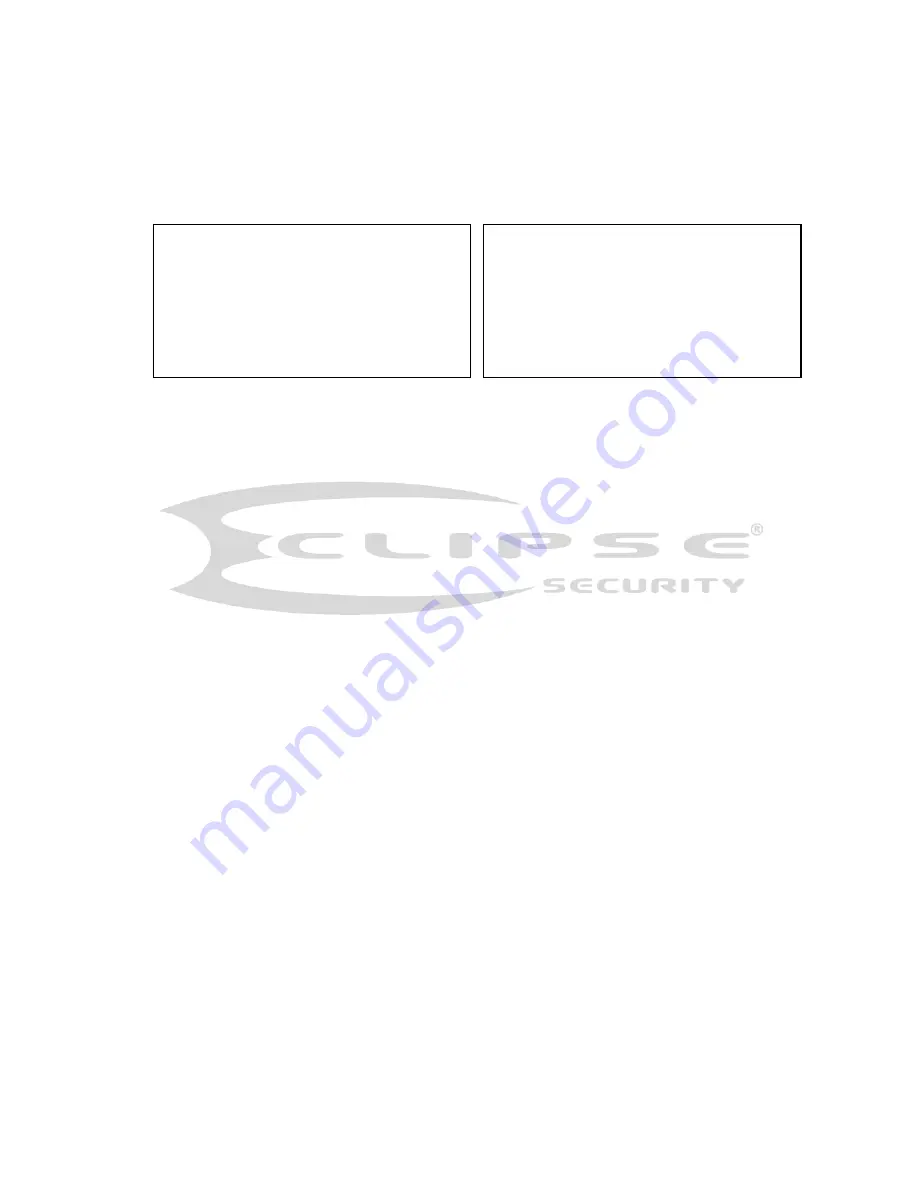
14
z
B GAIN: Before you set B GAIN option, please note the mode shall not be auto. Please use the left/right
button on the keyboard or in the speed dome terminal menu to set.
z
BACK: Go back to previous menu.
z
EXIT: Log out system menu.
4.4.3.2
Exposure Setting
z
AE MODE: Here you can set the camera exposure mode. It includes: auto/manual/AV (iris priority)/TV
(shutter priority). Please use the left/right button on the keyboard or in the speed dome terminal menu to
set.
o
Auto: It becomes valid after you set the exposure compensation, backlight compensation
(BLC), slow shutter, wide dynamic region (WDR).
o
Manual: It becomes valid after you set the gain setting, shutter, iris setting, wide dynamic
region (WDR).
o
AV: It becomes valid after you set the exposure setting, iris setting, wide dynamic region
(WDR).
o
TV: It becomes valid after you set the shutter setting, exposure compensation, wide dynamic
region (WDR).
z
GAIN SETTING: Please use the left/right button on the keyboard or in the speed dome terminal menu to
set.
z
SHUTTER: Please use the left/right button on the keyboard or in the speed dome terminal menu to set.
z
IRIS SETTING: Please use the left/right button on the keyboard or in the speed dome terminal menu to
set.
z
EXPOSURE COM: Please use the left/right button on the keyboard or in the speed dome terminal menu
to set.
z
SLOW AE: In the strong light environment, you can lower the camera exposure speed to capture the
image and enhance the definition. Please use the left/right button on the keyboard or in the speed dome
terminal menu to set.
z
SLOW SHUTTER: In lower illumination environment, you can lower the cameras auto exposure time to
capture the image and enhance the definition. Please use the left/right button on the keyboard or in the
speed dome terminal menu to set.
z
NEXT PAGE: It includes: GAIN MAX LIMIT, SLOW SHUTTER LIMIT, NOISE REDUCTION, 3D NOISE
REDUCTION, BLC, WDR, BACK, and EXIT. Move the cursor to the item and then click the left/right
button to set.
o
AUTO GAIN LIMIT: Please click the left/right button to set.
o
SLOW SHUTTER LOW LIMIT: Please click the left/right button to set.
o
NOISE REDUCTION: There may noise when the camera is monitoring the low illumination
environments. You can use the digital filter to process the noise to guarantee the clear video.
AE MODE : AUTO
GAIN SETTING : 02
SHUTTER : 1/50
IRIS SETTING : 11
EXPOSURE COMP : 08
SLOW AE : 01
SLOW SHUTTER ON
NEXT PAGE
BACK
EXIT
AGC GAIN LIMIT : 03
SLOW SHUTTER LIMIT : 1/25
NOISE REDUCTION : 03
3D NOISE REDUCTION :OFF
BLC : ON
WDR ENABLE : ON
BACK
EXIT
















































