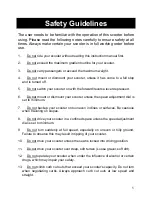Control Features
Horn
7
2
Charger Port
5
6
3
1
4
Your controls are located on the handle bar console, and they are:
(1) Front Headlights:
To turn on and off your front headlight, simply press the
round blue button located on the right side of the tiller, just under your forward
lever. To shut off the headlight, press the blue button again.
(2) Left and Right Turn Signals:
When making a turn always use your left and
right turn signals. The turn signal switch is located on the top of your tiller just
below your speed dial control. Simply flip the switch to the right or left to activate
your turn signals. When done turning, just flip the switch back to its center
position.
(3) Hazard Lights:
If your scooter breaks down or you need assistance, press
the red button located on the right side of the tiller, just under the forward lever.
Once you have received assistance, press the red button again to turn it off.
(4) On-Off Switch:
Located in the center of the delta tiller console. Insert the key
and turn it. You will notice the digital bar on the battery state indicator moves
towards the right. Your scooter is ready to drive. To switch off your machine, turn
the key counter clockwise. Make sure to remove the key when the vehicle is
unattended.
8