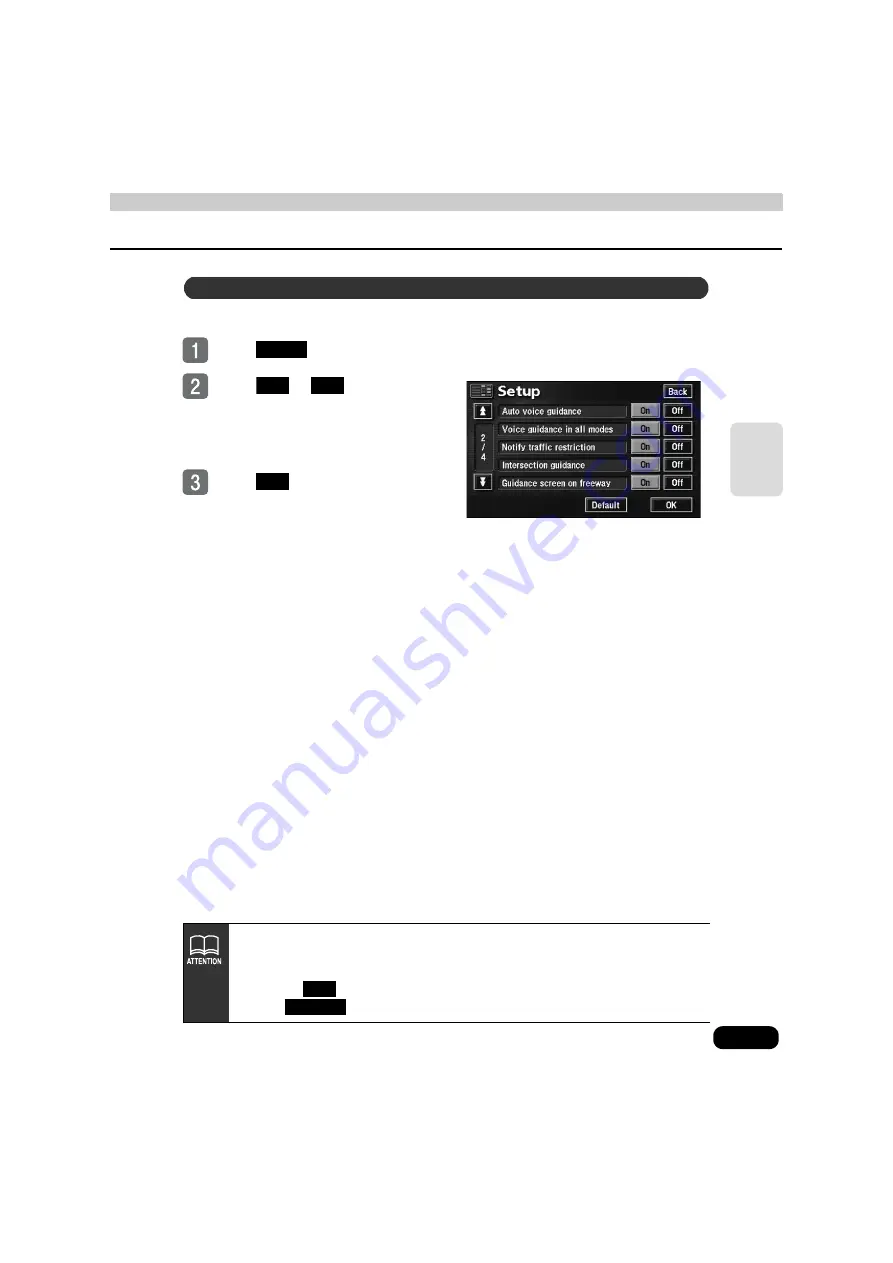
127
Navig
ation
gu
id
a
nce
The automatic voice guidance function can be turned ON (output) or OFF (not output).
Touch
in the Menu screen.
Touch
or
for Auto voice
guidance.
●
The selected touch switch will turn
green.
Touch
.
Setting automatic voice guidance
Setup
On
Off
OK
●
If your vehicle position is not precisely specified, voice guidance may not occur
or, in some cases, may be delayed or announce an erroneous instruction.
●
The voice guidance volume may be adjusted. (See page 27).
Selecting
will disable voice guidance.
●
Touch
in the Setup screen to return all items to their default settings.
Off
Default
Summary of Contents for AVN 5495
Page 11: ...9...
Page 49: ...47 Basic operation Touch the POI you want to display Touch OK...
Page 196: ...194...
Page 197: ...195 For reference...
Page 198: ...196...
















































