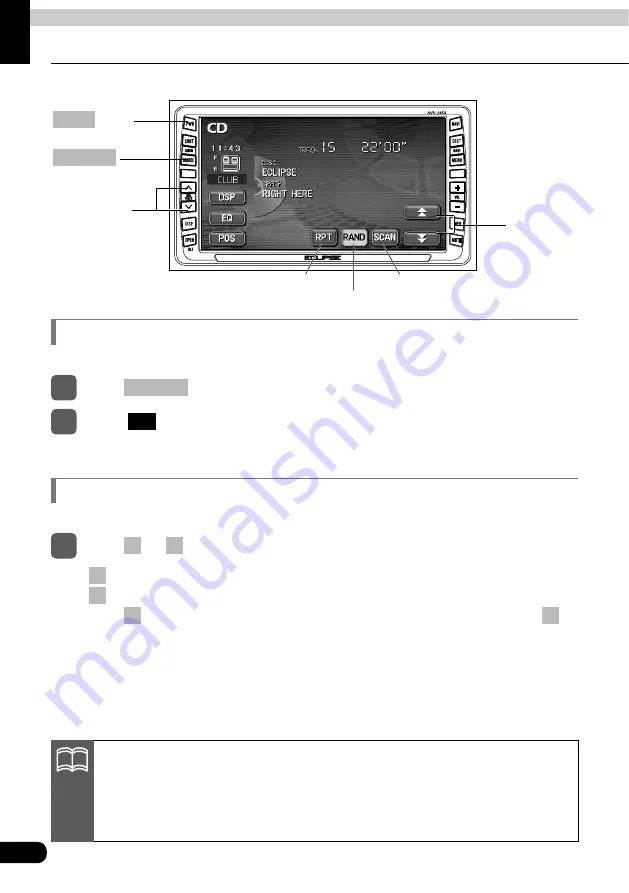
Track selection
(track start point)
/fast-forward (rewind)
switches
38
How to use the CD player
How to operate the CD player
Repeat switch
Random switch
Scan switch
Fast-forward
(rewind)
switches
Listening to a CD
Start playback by inserting a CD into the disc insertion slot.
1
Press
while a CD is inserted.
SOURCE
•Playback will begin.
2
Touch .
CD
Selecting a song
You can jump to the opening of a song you want to hear.
1
Press or .
v
^
•
(up): Selects next song
(down): Selects previous song
Press
to move to the song after the song currently being played, and press
to
move to the song before the song being played. The currently selected track number
will be shown in the display.
v
^
v
^
•Titles and song names can be displayed when they are recorded on a CD. Up to
32 characters can be shown in the display.
•Only characters recorded by ASCII code can be shown on the CD-TEXT display.
•The CD-TEXT display may not be able to show characters for discs recorded
with many title characters.
ATTENTION
Button
PWR
Button
SOURCE
Summary of Contents for AVN2454
Page 18: ...17 Introduction...
Page 38: ...37 RADIO...
Page 54: ...53 CD Changer...
Page 76: ...75 DVD...
Page 78: ...77 VTR...
Page 96: ...95 For reference...
Page 97: ...96...
















































