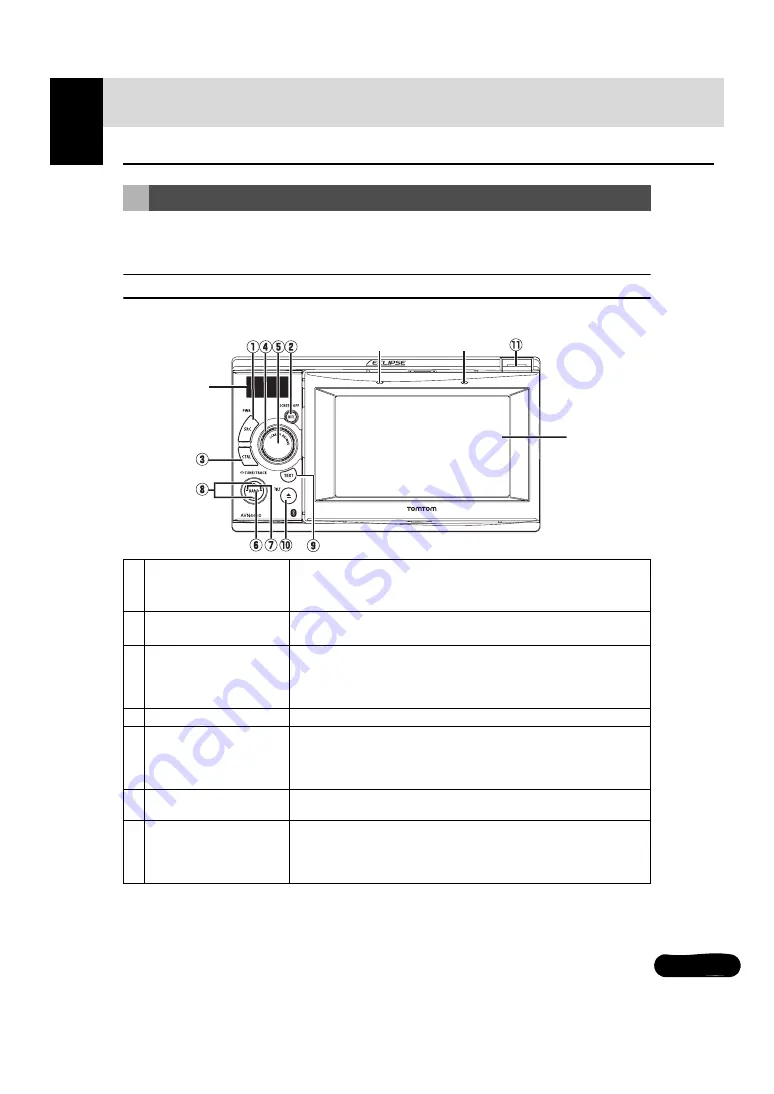
17
Operation
17
About This Receiver
You can operate this receiver by pressing the panel buttons (panel switches) or by touching the
switches displayed on the screen (touch switches).
■
Panel Switches
Press each panel switch to operate it.
Control Names and Operations
a
[SRC] button
Short press: Switches SOURCE.
Long press (more than one second): Turns the audio mode OFF.
Long press (more than 5 seconds): Turns the power completely OFF.
b
[MUTE] button
Short press: Turns MUTE ON or OFF.
Long press: Turns the PND display OFF.
c
[CTRL] button
Short press: Switches the audio controls.
Long press: Switches to the Adjustment screen while in the video mode.
You can switch to the setting mode when PND is connected and PWR
switch is OFF.
d
[VOL] rotary knob
Adjusts volume.
e
[SCREEN AV/NAV] button
Short press: Switches between the NAVI screen and AV screen. Turns
the PND display ON when it is OFF.
Long press: Displays the CAMERA screen when a camera is
connected.
f
[BAND] button
Changes the bands, or playback format between CD-DA and MP3
(WMA).
g
[SELECT (Right/Left)]
button
Short press: Tunes radio stations, selects CD/MP3/WMA, iPod and
USB tracks, or selects DVD chapters.
Long press: Tunes preset radio stations, selects CD/MP3/WMA, iPod
and USB tracks, or fast forwards or rewinds a DVD.
PND display
Sub-display
Microphone
Light sensor
















































