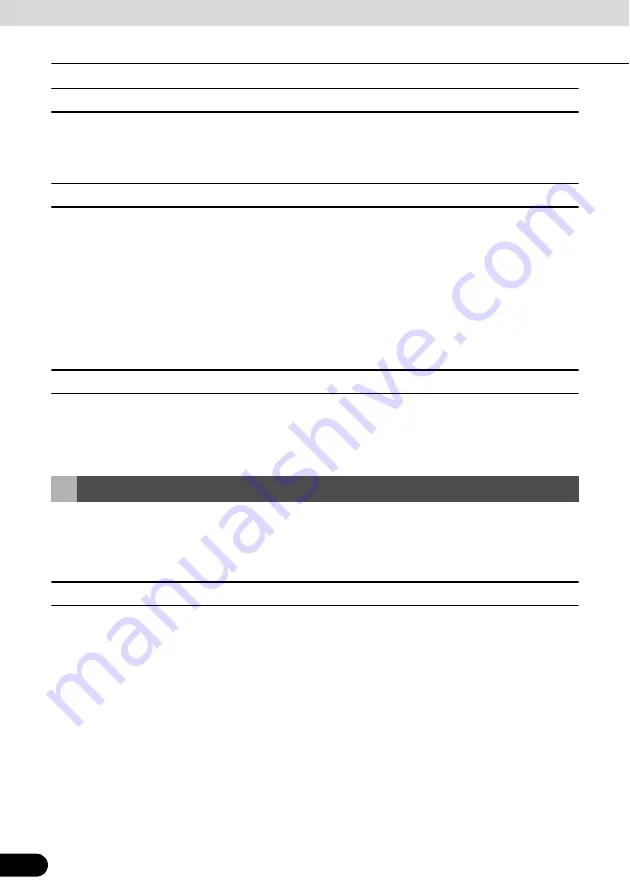
160
160
Using MP3/WMA Player
Audio Operations
■
Multi-sessions
Multi-sessions are supported and CD-R/RW with recorded MP3/WMA files can be played.
When written with Track at once, however, finalize the disc with session close or write protect.
■
About playing MP3/WMA
When you load a disc with MP3/WMA files, the system first checks all files recorded on the
disc. If the disc has many files and folders, the system may take a certain time to check them.
While the system is checking the disc, the music that was playing continues to play.
To allow quick checking of files, we recommend that you do not save non-MP3/WMA files or
create unnecessary folders on the disc.
Also, we recommend that you write the all data in a single session as the system takes a longer
time to read the CD control information of a multi-session disc.
■
About MP3/WMA playing time display
It is possible that playing time will not be correct, depending on the writing condition of the MP3/
WMA file.
* It is possible that playing time will not be correct when VBR Fast Up/Down is operated.
The making of MP3/WMA files by recording from sources such as broadcasts, records,
recordings, videos and live performances without permission from the copyright holder for uses
other than personal enjoyment is prohibited.
■
Downloading from MP3/WMA music sites on the Internet
You can find various types of MP3/WMA music distribution sites including online shopping, trial
listening, and free download sites on the Internet. You can download music files from these
sites by following their payment and other downloading rules.
Creating and Playing MP3/WMA Files
















































