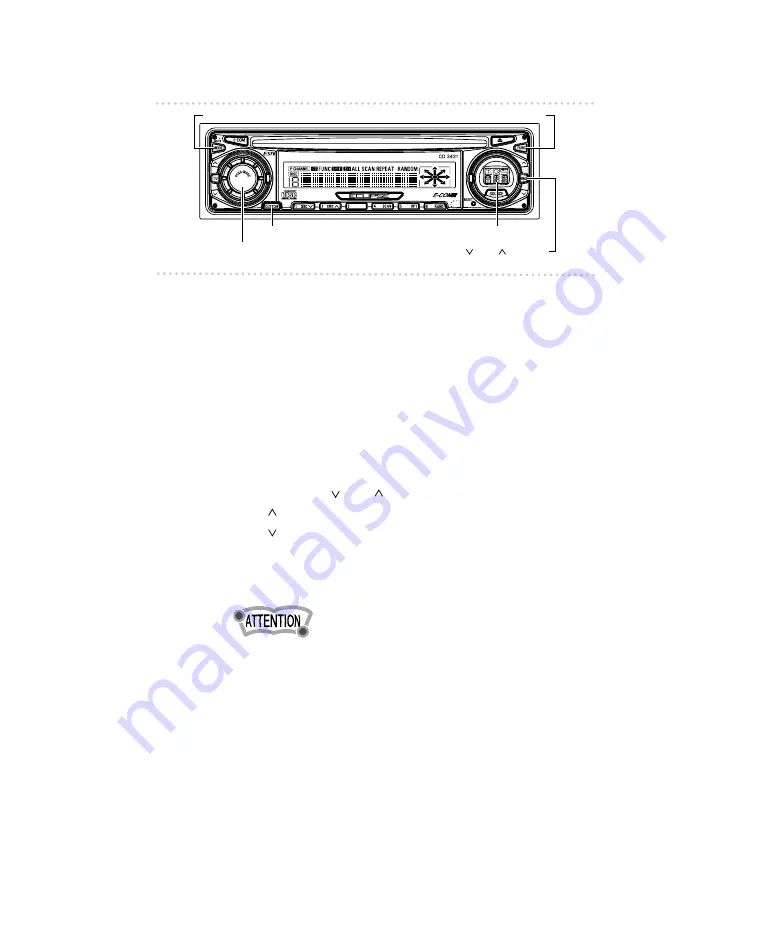
Basic operation
26
[CUSTOM] button
[AUDIO CONTROL] button
[FUNC] button
[SOURCE] button
[ BND ] button
[MODE] button
▼
▼
Setting the clock
This receiver uses the 12-hour, A.M./P.M.display notation.
1 . Press the [FUNC] button for more than one second.
2 . Press the [CUSTOM] button to switch to the clock
adjustment mode.
3 . Press the [SOURCE] button to select the hour or
minutes to be adjusted.
The blinking one can be adjusted.
4 . Press the [
BND
] button.
[
]button : Turns the time forward.
[
]button : Turns the time back.
5 . Press the [CUSTOM] button again to return to the
normal mode.
•To set the clock to 0 minutes, 0 seconds (an exact hour),
press the [MODE] button.
For example:
At 3:29: Pressing the [MODE] button returns to 3:00.
At 3:30: Pressing the [MODE] button advances to 4:00.
Summary of Contents for CD3421
Page 57: ...57 If you have a question ...
Page 58: ...If you have a question 58 ...
Page 65: ...65 Mounting instruction System ...
Page 66: ...Mounting instruction 66 ...
Page 67: ...67 Mounting instruction ...
Page 68: ...Mounting instruction 68 1 4 ...
Page 69: ...69 MEMO ...
Page 70: ...MEMO 70 ...
















































