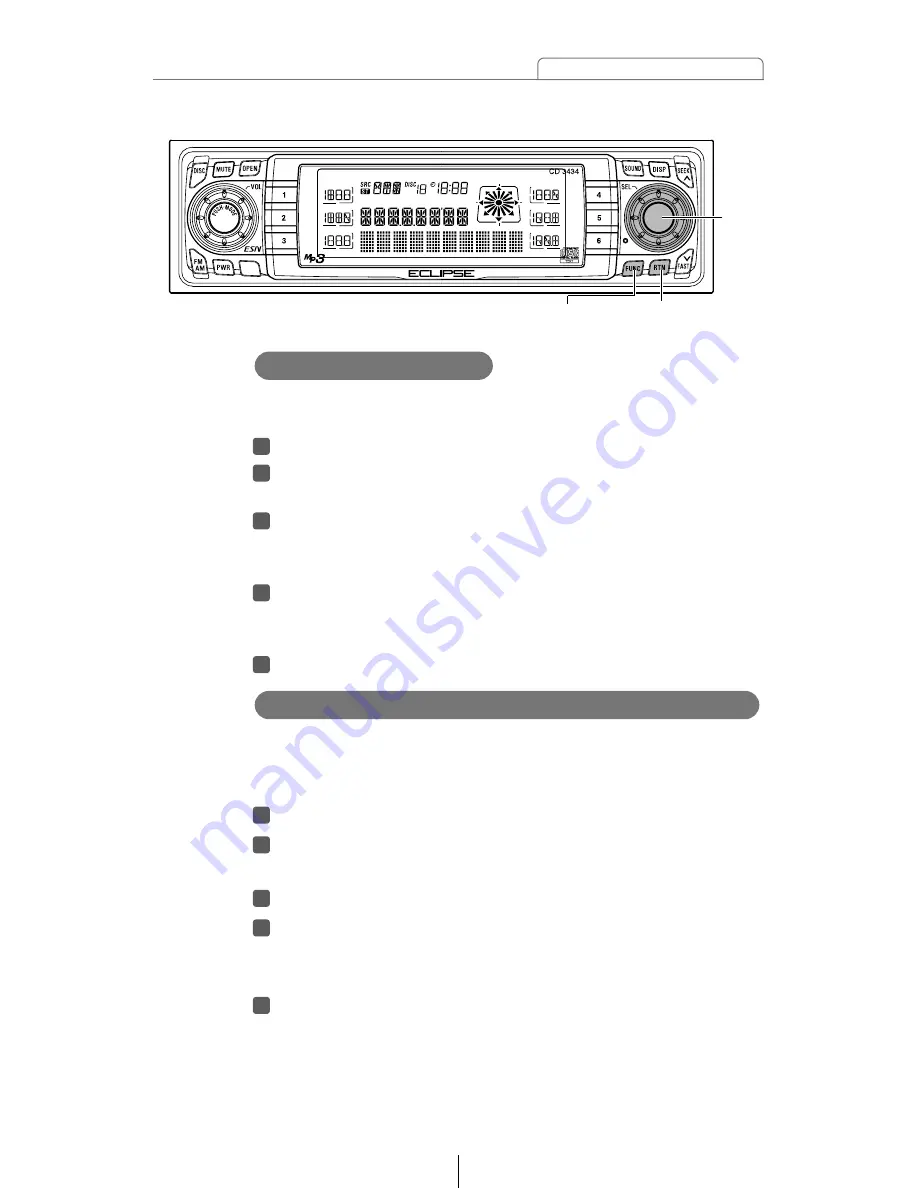
31
Basic operation
The receiver is set at the factory to emit a beep tone in
response to button operation. The guide tone feature may be
disabled in the following procedure:
Turn [SEL] button to select GUIDE TONE.
Press the [SEL] button.
The guide tone mode will be switched ON/OFF.
Turn [SEL] button to select ON or OFF.
Press the [RTN] button.
At this time, other adjustments can also be made in
function mode.
Press the [FUNC] or [RTN] button to exit function mode.
5
4
3
2
1
Disabling the guide tone feature (for button operation)
Adjust the display contrast to the best level in accordance with
the angle of viewing.
Turn [SEL] button to select CONTRAST.
Press the [SEL] button.
Enters contrast adjustment mode.
Turn [SEL] button to adjust contrast.
Turn to the right: Increases level.
Turn to the left:
Decreases level.
Press the [RTN] button.
At this time, other adjustments can also be made in
Function Mode.
Press the [FUNC] or [RTN] button to exit function mode.
5
4
3
2
1
Contrast adjustment
[RTN] button
[FUNC] button
[SEL]
button
Summary of Contents for CD3434
Page 82: ...82 Mounting instruction System CD3434 CD3434 CH3083 CH3083 CH3083 CD3434 ...
Page 88: ...88 M e m o ...
Page 89: ...89 M e m o ...
Page 90: ...90 M e m o ...
















































