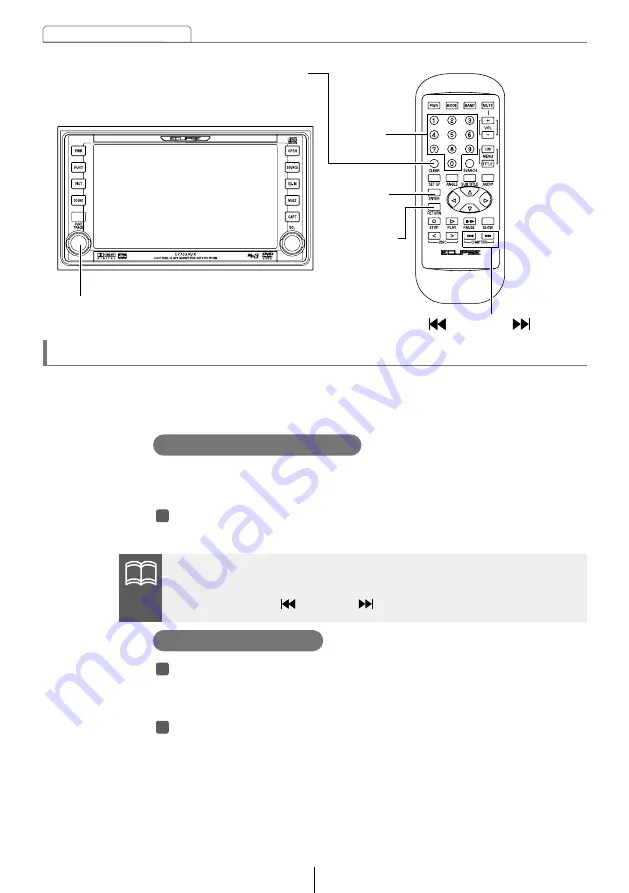
120
How to operate the video CD player
When a video CD featuring PBC (Play Back Control) function is played, the
menu screen will be displayed. With the PBC function, original menu items of
a disc can be displayed and operated while PBC disc is played.
Using the menu screen
Press the [RETURN] remote control button.
Switches display to the menu screen.
1
Displaying menu screen
The menu screen can be displayed while a video CD featuring the PBC
function is played.
Enter a menu number with the [0] to [9] number button.
Entered numbers can be deleted with each pressing of the
[CLEAR] button.
Press the [ENTER] button.
Begins playing the selected menu.
2
1
Selecting menu list
ATTENTION
When a CD contains more than 1 page of the menu screen, the display
can be switched by turning the [TUNE TRACK] button of the panel switch
or by pressing the [
CHAPTER
] button of the remote control.
[TUNE TRACK]Button
[CLEAR]Button
[ENTER]
Button
Number
Button
[0]
〜
[9]
[
CHAPTER ]Button
[RETURN]
Button
















































