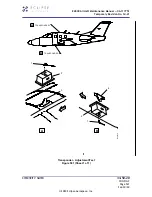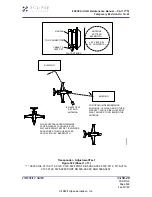13. ADS-B Out System Test
SUBTASK AMM-34-50-20-071-C-701-005
* * * ALL POST MB 500-31-016, MB 500-31-018 AND MB 500-34-030
A.
ADS-B Out Test Set-Up
(1) Power up the Transponder Test Set (IFR 6000).
NOTE: To check if IFR 6000 has the ADS-B test, press SETUP to display SETUP-
GENERAL page. Press INFO and check that ADSB is listed in the OPTIONS
area.
NOTE: If no transponder test set with the ADS-B test capability is available, as an
additional or alternate method of making sure of proper operation and
performance of the installed ADS-B OUT function, the FAA Public ADS-B
Performance Report (PAPR) may be requested after a Return to Service
(RTS) flight. This report request may be made online on the FAA web site at
the ADS-B related area.
(2) After the Transponder Test Set (IFR 6000) performs Self Test, push SETUP button
on the test set to bring up the SETUP-XPDR page. If necessary, continue pressing
SETUP button until SETUP XPDR screen is displayed.
(3) Press ADS-B SETUP Soft Key to display the SETUP-ADSB Setup Screen. Use
NEXT PARAM and PREV PARAM Soft Keys to select each parameter. Configure the
setup parameters as shown in the following example:
POS DECODE: GLOBAL
LAT: 35 02 13.80 N
LON: 106 37 1.80 W
BARO PRES ALT: 5450 ft.
ADSB MON: DF17
NOTE: LAT and LON must be set to the values corresponding to the location of the
test as shown on the MFD (or, if installed, GPS 400W unit) GPS Status
Page. In this example, for the test set entry, the position data corresponds to
the MFD (or, if installed, GPS 400W) displayed position data of N35
⁰
02.23’
W106
⁰
37.03’, where seconds are represented as a fraction of a minute, and,
therefore, the entered seconds’ values are 0.23 x 60 seconds = 13.80
seconds and 0.03 x 60 seconds = 1.80 seconds, respectively.
BARO PRES ALT is a test reference and must be set to the value
corresponding to the tested aircraft Pressure Altitude. Therefore, using the
Autopilot Control Panel (ACP) controls, set Baro Correction to 29.92 inHg,
and then enter the altitude value displayed on the PFD into BARO PRES
ALT entry field of IFR 6000. This entry may not be available in some IFR
6000 test sets.
(4) Make sure aircraft power is off.
(5) Set WOW Box switches to W-on-W (on-ground).
(6) On IFR 6000, press XPDR mode Key until ADSB/GICB/UAT MAIN menu is
displayed. Press the ADS-B MON Soft Key to display the ADS-B MON list screen.
EA500 Aircraft Maintenance Manual — 06-117751
Temporary Revision No. 34-21
EFFECTIVITY: NOTED
34-50-20
CONFIG C
Page 536
Sep 30/20
© 2020 Eclipse Aerospace, Inc.