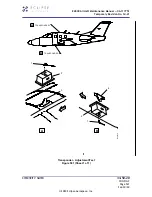11. Diversity Transponder-1 Adjustment/Tests with IFR-6000 Test Set Antenna
SUBTASK AMM-34-50-20-071-C-701-003-B
* * * 0001-0104, 0113-0115, 0120, 0123-0124 POST SB 500-99-002; 0105-0112, 0116-0119,
0121-0122, 0125-0265 POST SB 500-99-005; AND 0266-0267
A. Begin adjustment/test as follows:
(1) Install Antenna Clamp and Shield Assembly (part of Transponder Test Set IFR 6000)
on lower transponder antenna (bottom of the center cabin/fuselage), in accordance
with instructions in IFR 6000 Ramp Test Set Operation Manual.
(a) Position Antenna Clamp inside the slot in the Antenna Shield Plate, aligning
captive screws into the respective screw holes.
(b) Tighten captive screws.
(c) Cover the transponder's Antenna with Antenna Shield. Loosen thumbscrews if
necessary.
NOTE: It may be necessary to remove the unit under test's Antenna Guard if
access to the transponders Antenna is restricted.
(d) Secure Antenna Shield by tightening thumbscrews.
(2) Perform job setup, refer to
SUBTASK AMM-34-50-20-071-C-921-001
(3) Push ECB BY SYSTEM soft key. Scroll to FLCS using outer knob. Push inner knob
to select. Scroll to the listed ECB using outer knob and highlight. Push “COLLAR” soft
key. Push “CONFIRM COLLAR” soft key.
•
ECB - NOSE LDG GEAR (L AFT Bus)
•
ECB - L MAIN LDG GEAR (L AFT Bus)
•
ECB - R MAIN LDG GEAR (L AFT Bus)
(4) Scroll to ENGINE using outer knob. Push inner knob to select. Scroll to the listed
ECB using outer knob and highlight. Push “COLLAR” soft key. Push “CONFIRM
COLLAR” soft key.
•
ECB - L ENG FIRE EXTNGR (L FWD Bus)
•
ECB - R ENG FIRE EXTNGR (R FWD Bus)
(5) Clear any “MASTER CAUTIONS” and “MASTER WARNINGS” as needed.
(6) Set both left and right PFD baro set to 29.92 (in/Hg.) on Autopilot Control Panel
(ACP) by pushing BARO SET knob.
•
Make sure Baro Set on PFD annunciates “29.92 IN”.
B. Diversity Transponder-1 Setup
(1) Use the small rotary knob on the left PFD to select XPDR page.
NOTE: The XPDR select page times out and switches back to the COM page after
30 seconds. Select XPDR page from time to time during this test.
(2) Push ACTIVE soft key (upper right button) on the left PFD to select D-XPDR1.
EA500 Aircraft Maintenance Manual — 06-117751
Temporary Revision No. 34-21
EFFECTIVITY: NOTED
34-50-20
CONFIG C
Page 526
Sep 30/20
© 2020 Eclipse Aerospace, Inc.