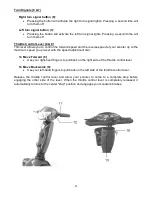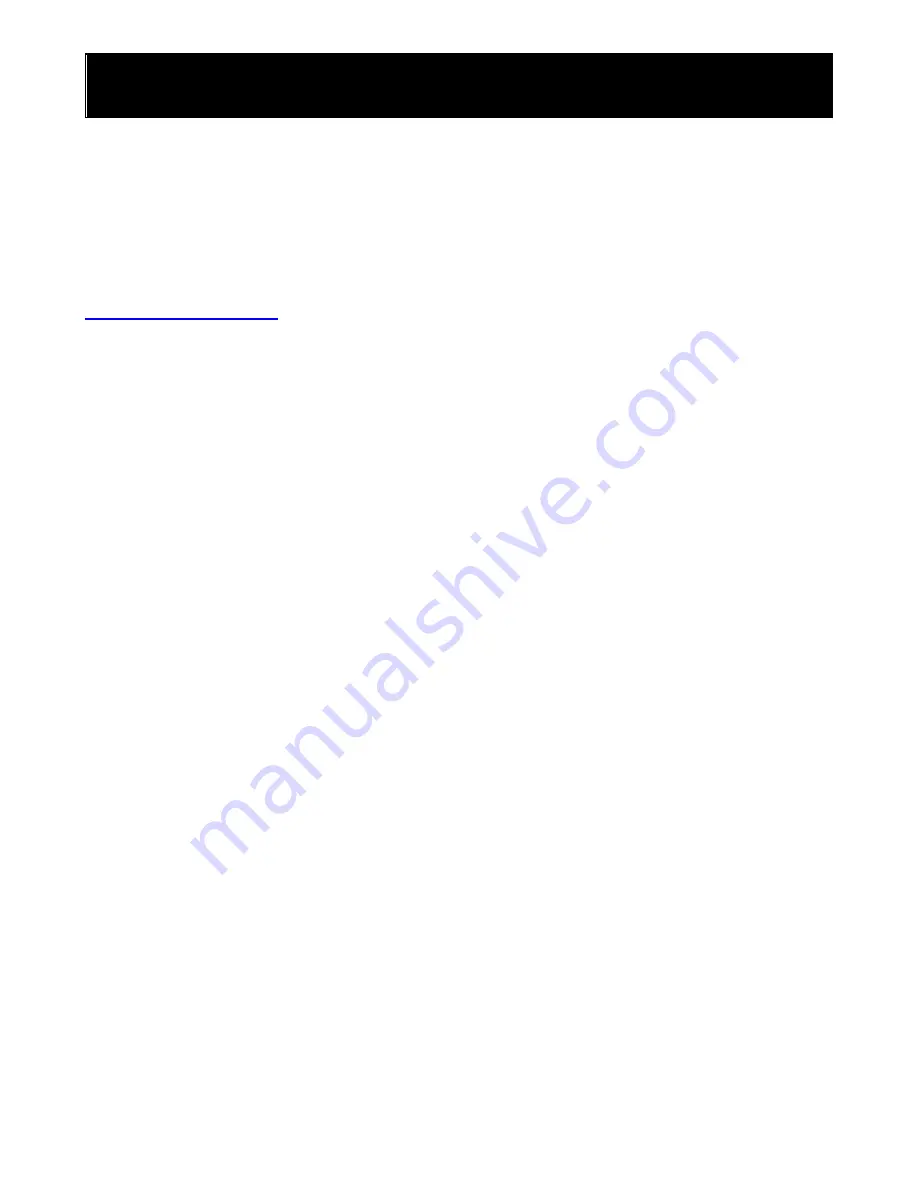
3
Introduction
Congratulations on the purchase of your Eclipse
scooter. Please carefully read this owner’s manual
before attempting to use your scooter. After reading the manual if you still have any questions or
concerns please feel free to contact your local authorized dealer.
Before reading the rest of the manual please register your product online at
You must keep your receipt as proof of purchase for the warranty to be valid: you will need
to present the receipt when you service or repair your product under warranty.
Please fill in the information below for your records.
Model:
__________________________
Serial #
__________________________
Date Purchased:
__________________________
Dealer Name:
__________________________
Dealer Telephone #:
__________________________
Summary of Contents for Pioneer S148
Page 1: ...S148 Owner s Manual ...