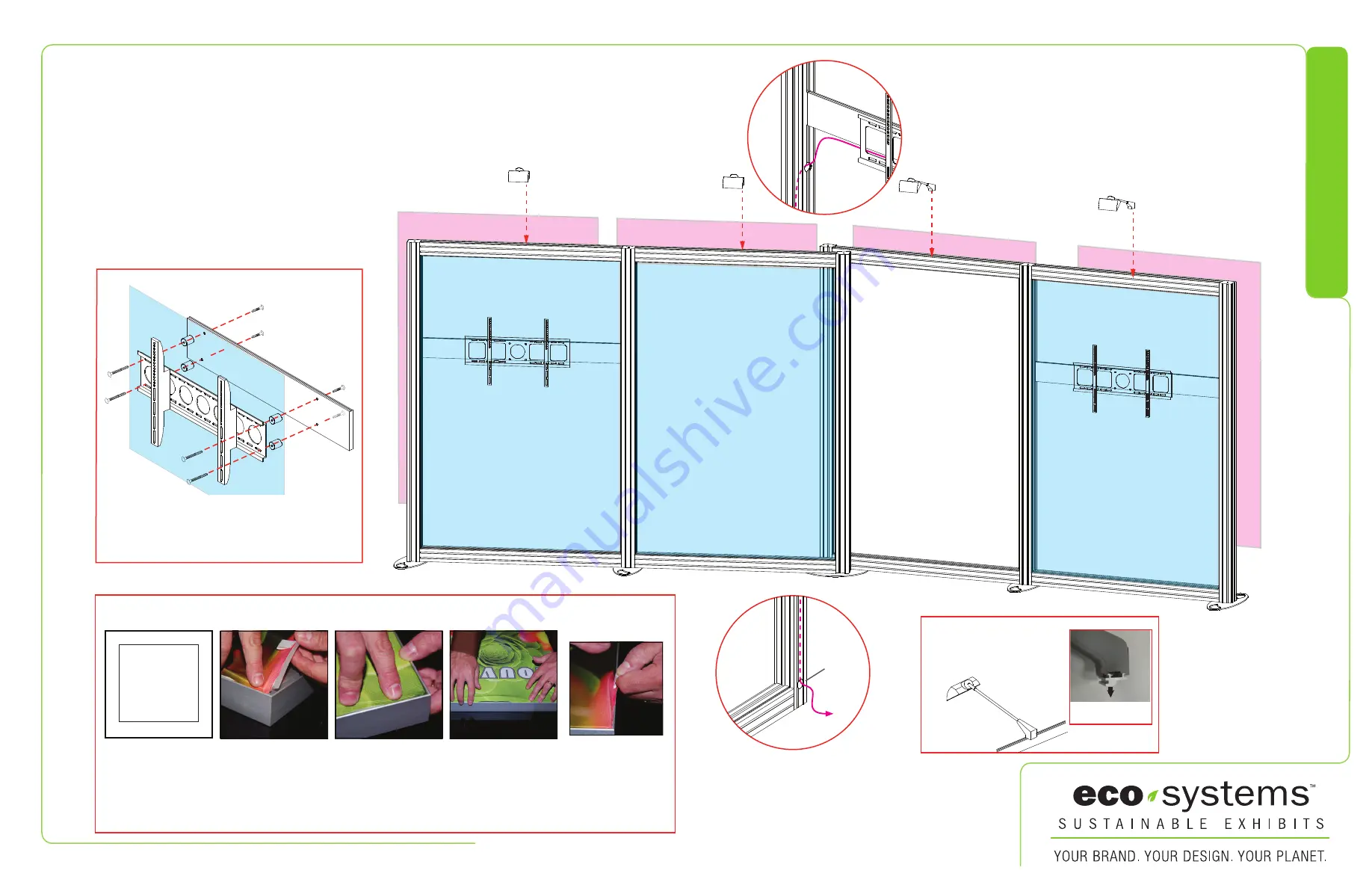
866.463.2611 • www.ecosystemsdisplays.com
Step 2
*
Steps:
1) Install Monitor Mounts to horizontal [4,9].
See
Monitor Mount Attachment
detail.
2) Run power cords for monitor through holes
in extrusion to power source, as shown.
3) Attach Lights to top of backwall.
See
Light Attachment
detail.
4) Apply remaining SEG Graphics & Blockers.
SEG Blocker
SEG Blocker
SEG Blocker
SEG Blocker
SEG Graphic
SEG Graphic
*
*
SEG Graphic
Hole for wire
management
Back View
Hole for wire
management
to Power
*
*
*
*
SEG Graphic Installation
Corner A
Corner D
Corner B
Corner C
It is important to first insert
graphic into each alternate
corner then to the sides of
the frame. If this is not done,
graphic will not fit into the
frame correctly.
Step 1
Insert corner A. Turn edge of
graphic so silicon welt is
perpendicular to face of
graphic. Insert narrow side
of welt with fabric to outside
into the channel. Repeat for
other side of this corner.
Step 2
Repeat Step 1 for opposite
corner C, then insert corner
B, followed by corner D, to
complete the installation of
the corners.
Step 3
Once all corners are inserted,
press one silicon edge into
channel from corners and
work toward the center.
Make sure welt is fully inserted
into channel. Continue until
all sides are done. Smooth
out edges of graphic.
Graphic Removal
To remove the graphic from
the frame, locate the fabric
pull tab. Gently pull up on
the tab to remove the fabric.
Attach Stand-off Barrels to horizontal extrusion.
Apply graphic, then install monitor mount to
Stand-off Barrels.
*
Monitor Mount Attachment
Bolts
Bolts
Monitor
Mount
Stand-Off
Barrel
Bolts
SEG
graphic
Note: Monitor mounts install over SEG graphic.
Bolts
*
Lock Clip into Groove of
Horizontal Extrusion, then
slide Light onto Clip.
Light Attachment
Slide light into light
receiving hardware
Lock into
groove of
horizontal
*
*
*
*
*
4
9
























