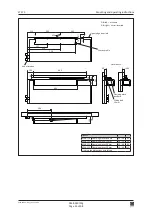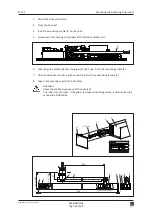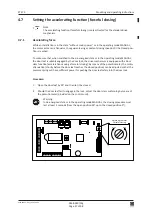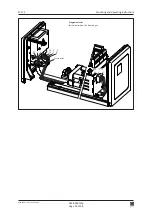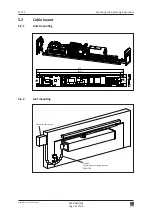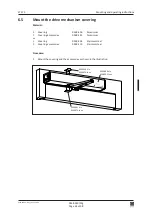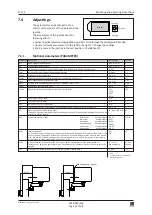ETS 73
0548-990-51---60g_2019.10.indd
Teach
Teach
ok?
Teach1
x
E10
Teach2
x
E10
Vo
6
Vc
4
Done !
x
E11
>##<
E11
>##<
Invers
OFF
Fch
FTic
0548-990/52g
Page 57 of 98
Mounting and operating instructions
6. Adjust the opening speed Vo and validate by means of OK.
7. Adjust the closing speed Vc and validate by means of OK.
8. If desired:
Program the inverse application (spring-powered opening) and vali
-
date it by pressing OK.
If you have selected inverse application:
Set the locking pressure Fch and confirm with OK. This is required
if, at the time of commissioning, there is (yet) no electric lock or
holding magnet.
Set the closing force FTic and confirm with OK. Limits the closing
force during the Search run (evaluation of the Closed position prior
to the first Teach run). FTic needs to be reduced or increased, de
-
pending on the condition of the door leaf/door frame.
9. Adjust the setting-up procedure (Teach) and validate by means of
OK.
10. Start the setting-up procedure (Teach): validate by means of OK.
11. Upon expiry of 10 seconds the setting-up procedure (Teach) is auto
-
matically initiated (or immediately by means of moving the joystick
without OK). During the setting-up procedure the drive
mechanism continues to beep. The following learning run is carried
out:
• Inverse: First the system searches for the closed position
by moving at super-slow speed (Search)
• Super-slow speed opening direction
• Super-slow speed closing direction.
12. Upon completion of the learning run the following message is dis
-
played:
13. The display should now supply the following information:
E11 indicates that the setting-up procedure (Teach) is not yet com
-
pleted.
14. By giving an opening command, open the door leaf and let it be
closed again. The door leaf will open and close at normal speed (wit
-
hout obstacle detection feature).
Remark:
The door leaf must not be obstructed!
Now the display should provide the following information:
The setting-up procedure (Teach) is now completed.