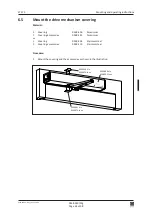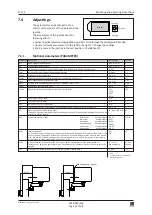ETS 73
0548-990-51---60g_2019.10.indd
0548-990/52g
Page 72 of 98
Mounting and operating instructions
DIAGNOSTICS
Diagnostic tools
• K-I-O-R-S-E shows the inputs KEY (K), OEI (I), OEO (O), SER (R), SES (S), EMY (E).
(+) stands for active, (-) for inactive.
• 5.1A 95° shows the motor current and the door opening angle.
• 37°C 25 65 indicates the presently measured temperature in the power electronics, completed
by the minimum and the maximum values. OK causes the minimum and the maximum values
to be reset.
• Simulate Key: OK triggers a Key command.
• E-Lock: L- shows the status of Lock (L). FB- shows the input El-Fb. OK actuates the electric lock.
L+ resp. FB+ means locked. L- resp. FB- means unlocked.
• HW Version: Version of the Logic PCB.
• SW Version: Version of the Software.
• Cycles: Total number of openings (this value is memorized).
Optional PCBs
see chapter 13.8.
ERROR ACTIVE
Pending active errors
• The pending active errors are displayed in a list. This list is updated at the end and the latest
additions appear during the next passage.
A0 indicates the latest error that has occurred.
• Exit the list by pressing OK.
HISTOR ERROR
Formerly active errors
• H0 indicates the latest error that has occurred.
REINIT
Carry out a re-initialization
• PARAM Reset sets all the motional parameters back to the default values (inclusive opening
angle, rod assemblies, Invers and dAxis).
• CONFIG Reset sets all the configuration settings back to the default values.
• DOUBLE Reset sets all the closing sequence and interlock settings back to the default values.
• FACTOR Reset
The control unit is reset to the delivery configuration programmed by the manufacturer.
This means that all the motional parameters, configurations, closing sequence and interlock
settings are reinitialized with the default settings.
• Reset OK? is validated by means of OK and aborted by any other joystick movement.