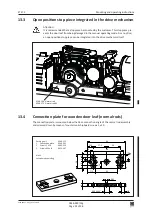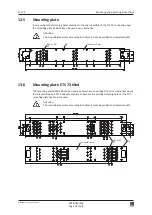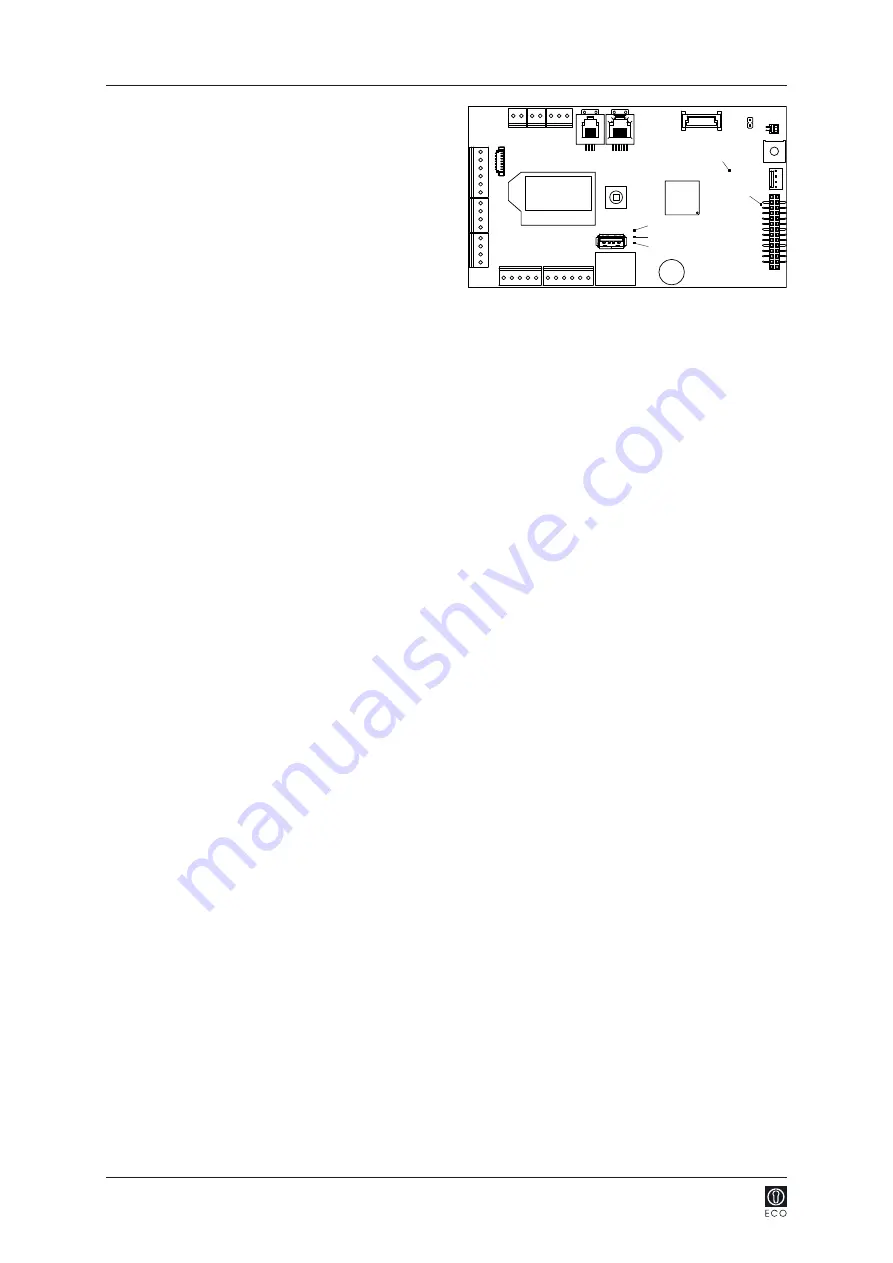
ETS 73
0548-990-51---60g_2019.10.indd
5 V
30 V
SOK
OE
SE
X101
X103
X105
X109
X113
X115
X116
X117
X107
X110
X108
X118
X112 X104 X102
X114
X106
0548-990/52g
Page 82 of 98
Mounting and operating instructions
9.3.2
Procedure
1. Switch off the main installation
switch on the ETS 73.
2. Plug the USB stick into the control
unit
socket X118.
3. Switch on the main installations
switch on the ETS 73.
4. The software download takes
approx. 1 minute
Watch the LED
display on the ocntrol unit.
9.3.3.
LED display on the control
The display of the functions is ensured via three LEDs on the control PCB:
SOK
Green
USB-Loader started
OE
Blue
Activity in progress (delete/write memory)
SOK + OE
Green/Blue
Download completed
remove the stick
SE
Yellow
Error
9.3.4
Possible errors
• Incorrectly formatted USB stick
this stick must be FAT or FAT 32 formatted (File Allocation Table from Microsoft).
• Several drives existing on the USB stick
only one drive is legible.
• Invalid file
Not encrypted, damaged, FD20 missing in the file name,
gds
missing in the file extension.