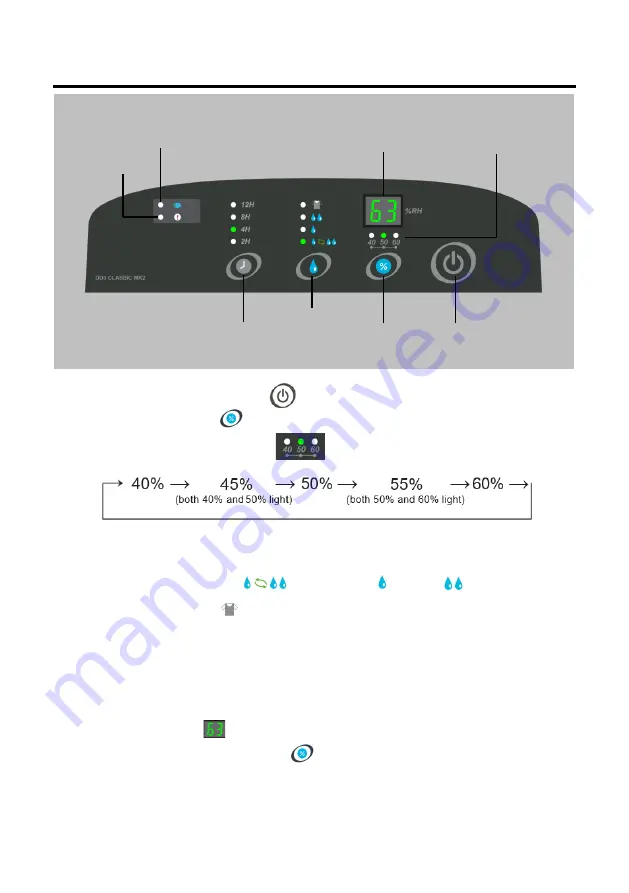
@2021 EcoAir
-
C480 V1
Page 7
All rights reserved
CONTROL PANEL
7)
Humidity Display
6)
Water Tank Full Indicator
3)
Mode
4)
Timer Key
1)
Power
5)
Check Indicator
2)
Humidity Setting
1.
Power Key
-
Turn unit on ON/ OFF.
2.
(a) Humidity Setting
Press to set the desired humidity level.
(b) Humidity Setting Indicator
Note: The Humidity Settings Indicator displays with a single or two LEDs, e.g. when
40% and 50% illuminates mean 45%.
3.
Dry Mode
-
Select AUTO or ECONOMY or High settings.
4.
Select
Laundry Mode
to run the appliance continuously and when drying laundry.
5.
Timer Key
-
Select 2, 4, 8 or 12 hours
’
timer on.
6.
Check Indicator
-
Indicator lights up when the unit needs attention.
7.
Water Tank Full Indicator
-
Indicator lights up when the water tank is full or
incorrectly installed.
8.
Humidity Display
-
The display by default shows the ambient humidity level.
Press the Humidity Setting button
once, the display will show the targeted
humidity you have selected.
8)
Humidity Setting Indicator

































