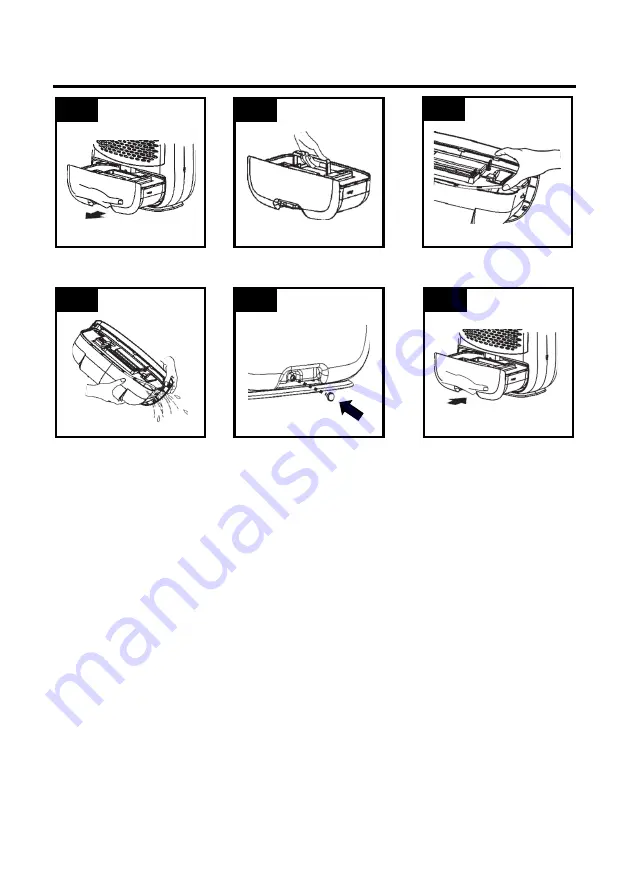
@2021 EcoAir
-
C480 V1
Page 10
All rights reserved
EMPTYING THE WATER TANK
STEP 6
Slide the water tank out
Lift by the handle
Open the corner of bucket cover
Pour the water away
Check the rubber plug
Restore the tank
STEP 1
STEP 2
STEP 3
STEP 4
STEP 5
1.
The Water Full Indicator lights up when the water tank is full and the dehumidifier stops operating.
2.
Do not move the dehumidifier or remove the water tank when the dehumidifier is running, as water may
leak; causing damage to the dehumidifier or an electric shock.
3.
Before removing the water tank leave the dehumidifier to stand for approximately 10 minutes to ensure all
water has dripped into the water tank.
4.
To remove the water tank, slide it out gently by gripping the water tank from bottom cutaway and pull out
carefully.
5.
Pour the water away by tilting the water tank, (see step 4 picture) to the right side. Clean the water tank if
needed.
6.
Reinsert the water tank to the correct position, as soon as possible to prevent water dripping from the dehu-
midifier.
7.
Check the rubber plug is firmly in place. Insert the water tank back to the correct position.
NOTE :
•
Clean the water tank with clean water if needed. Do not use detergent, solvents, abrasives or hot
water to avoid damaging the water tank or float.
•
Do not remove or damage the float in the water tank or the dehumidifier will not operate properly.
•
The Water Full light indicator illuminates if the water tank is not correctly in position.
•
Do not tilt the dehumidifier when removing the water tank.
•
If the water tank is removed whilst the dehumidifier is running the fan will continue to run for 3
minutes.

































