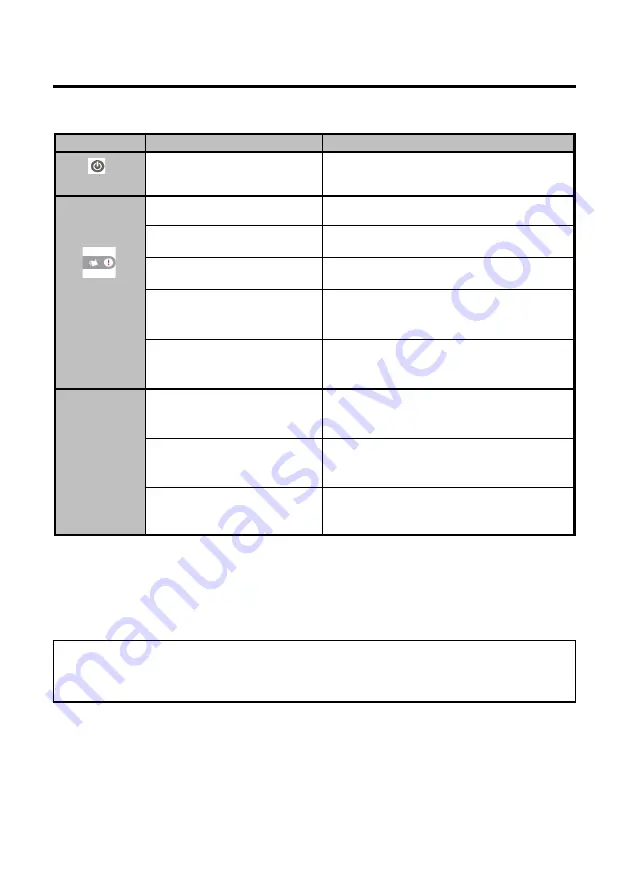
@2022 EcoAir
-
V1.4
Page 11
All rights reserved
TROUBLESHOOTING
PROBLEM
REASON
SOLUTION
No Power
Dehumidifier is not plugged in or
there is no power supply
Plug into a main socket and switch ON.
If necessary, try another main socket.
Water Full /
Check Light On
Filter clogged *
Check and clean or replace the filter
The air inlet or outlet is blocked
or covered
Remove obstructions
Water tank is full or installed
incorrectly
Empty water tank or re
-
install correctly
Ambient temperature or humidi-
ty level out of range
Check that the temperature and humidity are
within the operating ranges, use a hygrometer
to measure (available to purchase at
ecoair.org)
Water float out of position or
broken
Restore position or replace with the water tank
Water tank or filter fitted incor-
rectly
Check and refit the water tank or filter
Check unit is on an even level surface
Noisy
Foreign object fallen through the
vent into the dehumidifier
Contact support@ecoairgb.com for AdHoc
Service
Dehumidifier placed on an une-
ven surface
Place on an even surface. If necessary test with
a spirit level
CHECK THE FOLLOWING POINTS BEFORE CONTACTING TECHNICAL SUPPORT.
Dust can build up internally inside the dehumidifier, causing obstruction to airflow and over-
heating. This will cause malfunction. Common symptoms are Check Light On, Water Leaking and
Not Collecting Water (see details above). When this happens, you will need to request a service
at our Service Centre. * Clean the filter regularly (recommended every 2 weeks) to avoid
malfunction.
*
In the unlikely event of a problem with your product, please refer in the first instance to:
ECOAIR TECHNICAL SUPPORT
www.ecoair.org/support

































