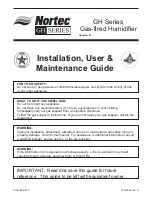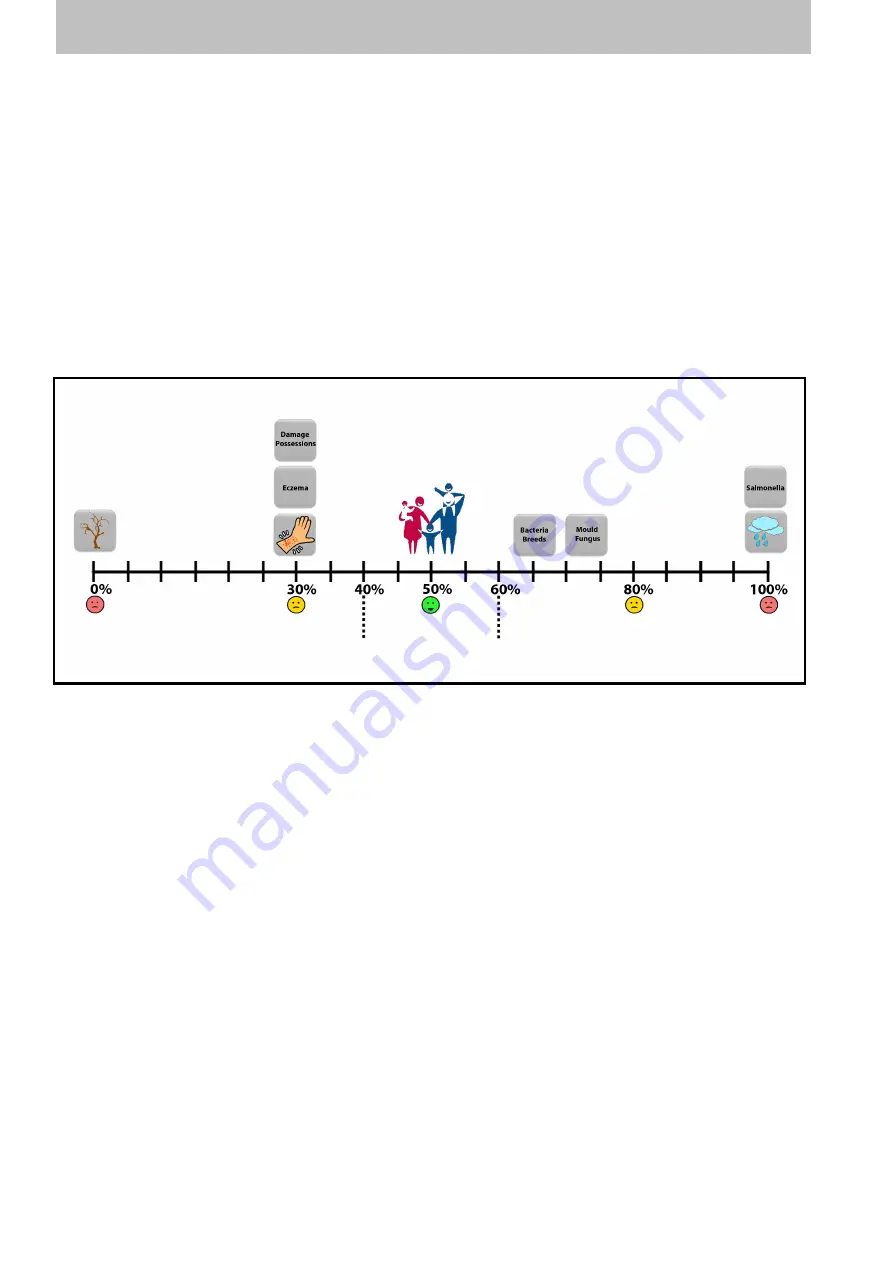
© 2020
-
03 EcoAir App 1 All rights reserved
WELCOME
Thank you and congratulations for choosing an EcoAir dehumidifier to help you control the Relative
Humidity within your home. Inside this manual you will find many helpful tips on how to use and
maintain your dehumidifier efficiently. Just a little preventative care can save you money and pro-
long the life of your dehumidifier.
The purpose of the dehumidifier is to remove the excess moisture in the air by detecting the humidity
level in the room. By keeping humidity within recommended levels, a dehumidifier combats
household damp, mould and mildew. Dehumidifiers can help to reduce the symptoms of asthma,
allergies, and other respiratory health conditions. They can also be used to help dry laundry quicker
and control moisture
-
based damage (such as the aftermath of flooding, leaks or rising damp) to
valuable belongings and furniture.
HUMIDITY GUIDE
There will always be water vapour in the air. The water vapour (or commonly known as moisture) in
the air is measured in % Relative Humidity (RH). RH is the ratio of the actual amount of water vapour
in the air to the amount it could hold when saturated expressed as a percentage. Too much or too
little moisture in our homes can be unhealthy and uncomfortable. The optimum humidity level is
between 40% and 60% (RH) where we feel most comfortable.
LOW HUMIDITY
Low humidity indoors causes excess drying which can trigger skin irritations such as eczema, chapped
skin and dry nose. It can also damage possessions, such as wooden furniture, musical instruments
and artwork by drying it out too much.
HIGH HUMIDITY
High humidity indoors causes damp and condensation. The damp left by condensation can damage
plaster, wall paper, furniture, vehicles, timber windows, doors and clothes. It can be harmful to our
health when bacteria thrives, causing mould and fungus.
MAINTAINING SAFE LEVELS OF HUMIDITY
It is important to maintain a consistent humidity range to preserve furniture, paintings, door and
window frames. High humidity causes swelling, corrosion, softening of glues and paint. Low
humidity causes shrinking, cracking, warping of wood surfaces and gaps in joints, doors and windows.
Frequent changes in humidity levels can accelerate damages to property and belongings.
CONDENSATION
The warmer the air, the more moisture the air can hold than colder air. So, when the air inside the
house becomes colder, the moisture contents in the air becomes saturated, and gets heavier
resulting in moisture concentration on the coldest parts of the house particularly on the windows,
bathroom mirrors and walls. This is condensation, caused by a sudden increase in humidity, cooking,
showers, drying clothes, inadequate ventilation and poor thermal insulation.
Condensation does not disappear instantly even with the dehumidifier on. Where excessive
condensation appears for example, on your windows, you may want to open your windows to expel
the excess humidity for several minutes. It will take a while for the condensation to generally
increase the humidity in the room. Once the humidity level in the room around the dehumidifier is
increased above the level you have set on the dehumidifier, it will then begin the dehumidification
process.
TOO DRY
COMFORTABLE
TOO WET