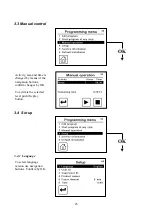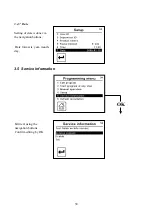2.2 Daily User
If set up - the user must
enter ID and code.
Select ID and code using
the navigation buttons.
Confirm by OK.
Use navigation buttons for
selection of program and
confirm by OK.
For further details activate
symbol 2.
Stop symbol illustrates
suspension of program via
external release
OK
OK
Details describe all
program levels.
Select level through the
navigation buttons.
Confirm by OK. Now the
program is ready.
Confirming the selection
of a program via the OK
button, the machine is
now ready for operation.
If not already active the
panel must be activated
on the button ”play”.
21