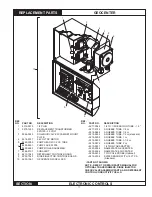6.0 SYSTeM aDJUSTMeNTS
DETERGENT CONTROLLER P.C. BOARD
Figure 6-1
6.1 cell/Sensor Selection
Ensure jumper JP2 on the detergent controller PC board is
set properly for the corresponding cell/sensor. For S-2000
sensor operation, the jumper should only be installed on
ONE pin of JP2.
For two-pole probe operation, the jumper should be installed
on the right two pins of JP2, labeled "S26".
6.2 concentration adjustment
Concentration versus Conductivity
when the detergent is dissolved in the wash tank, it produces
a certain
concentration
of product. A given concentration
of product will, in turn, produce a corresponding
conductiv-
ity
signal that can be measured by the cell/sensor used by
the detergent controller. The controller attempts to reach
a desired solution concentration by using the conductivity
signal to control when to feed detergent product into the
wash tank.
However, the actual conductivity signal measured in the wash
tank can vary significantly due to natural conductivity in the
wash tank water. The detergent controller cannot distinguish
between the conductivity signal produced by the water and
that produced by the dissolved detergent.
For this reason, the setting of the TITRATION DIP switch
should be viewed as a starting point that may require adjust-
ing once the wash tank is titrated.
Titration Adjustment
Adjustment of the wash tank concentration is done using
the six position TITRATION DIP switch on the detergent
controller PC board. The individual positions on this DIP
switch are labeled 1 through 6. Sliding a position to the left
will turn that position ON. Sliding a position to the right will
turn that position OFF. when a position is ON, the detergent
controller will add detergent to the wash tank according to
the following table:
SWITCH
POSITION ON
1
2
3
4
5
6
APPROX. #
GeO DROPS
2
4
8
16
32 64
APPROX. #
STANDARD DROPS 1
2
4
8
16 32
when multiple positions are ON, the detergent controller
will add all positions together to achieve the desired tank
concentration.
Example using Standard Drops:
1. Assume a desired tank concentration of 14 standard
drops is required. Start by turning positions
1
and
2
and
3
ON
. (2 + 4 + 8 equals 14)
2. Allow the detergent controller to feed until the 100%
LeD begins flashing rapidly. Immediately titrate the tank
TITRATION ADJuSTMENT
SONALERT
®
ALARM DE-
LAY ADJuSTMENT
SONALERT
®
ALARM VOLuME
ADJuSTMENT
CeLL/SeNSOR
SELECTION
FEED ADJuST PO-
TENTIOMETERS
Note: JP1 and JP2
jumpers in "open"
position.
solution.
3. If the actual titration measurement is only 10 drops, the
wash tank water conductivity is already adding a read-
ing of 4 drops to the measurement. The TITRATION
DIP switch must be readjusted to a setting of 18 to add
additional detergent to the tank.
4. Turn positions
2
and
3
OFF and position
4
ON. This
results in positions
1
and
4
ON. (2 + 16 equals 18)
5. Repeat step 2. This should now provide the desired
concentration.
6.3 feed adjustment potentiometers
When the wash tank concentration is between 80% to 100%
of the set point, the dispenser will provide an “on-off” pulse
feed mode to control overshoot.
These potentiometers determine the duration of the “on-off”
pulses. This allows for minimum overshoot dependent upon
the detergent dispensing rate,
refer to Figure 6-1.
The normal setting (as factory set) is both pots being in the
full counter-clockwise position, providing for a 1 second “on”
pulse and a 1 second “off” pulse. This is desirable for most
operating conditions.
These are adjustable up to a maximum of 12 seconds. If
the detergent delivery rate is very slow, such as might be
encountered with low feed water temperature to the reservoir,
it may be desirable to increase the “on” pulse time.
In a very large wash tank, it may be desirable to increase
the “off” to allow the detergent to disperse evenly throughout
the wash tank before further feeding occur.