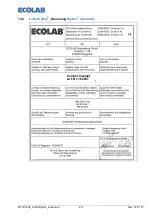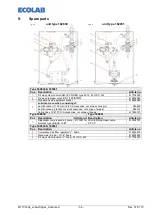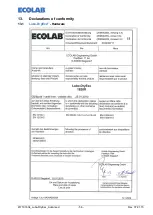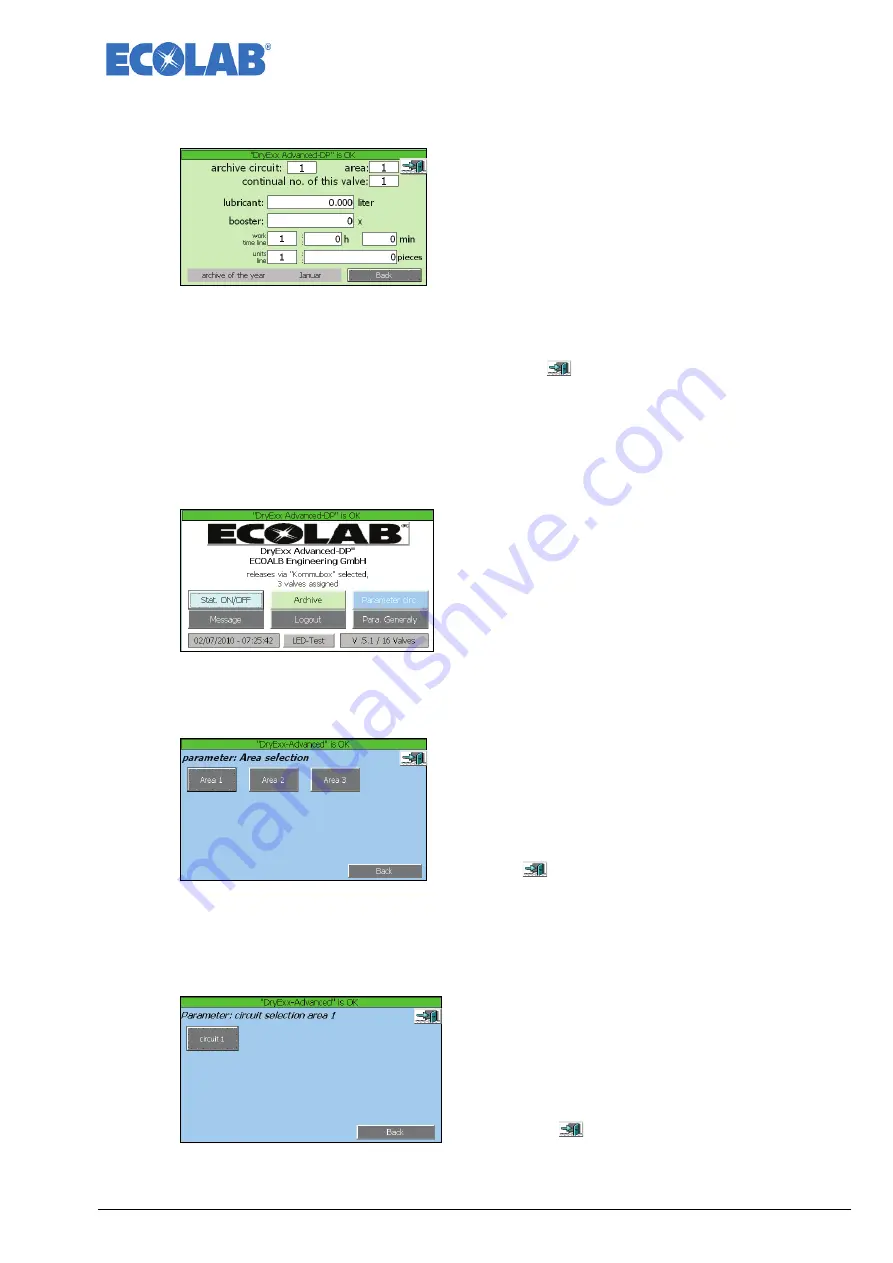
417101634_Lubo-DryExx_Advanced
- 43 -
Rev. 07-01.15
7.3.3.1.1.1.1 Archive display
fig. 7.8
This screen displays the following information:
•
Circuit number
•
System number
•
Sequential valve number
•
Selected archive
•
Consumption values
•
To leave the ‘Archive for Circuit xx’ screen:
Press "ESC"
OR
•
To go to “Monthly archive part 2
Press Button "
"
OR
•
To go to the ‘Start’ screen:
Press "
"
If you leave the screen using the ‘Back’ button, the archive ‘Circuit Selection’ screen appears
again.
7.3.4 Circuit Parameters
fig. 7.9
•
To go to the ‘Circuit Parameters’ screen:
Press ‘Circuit Parameters’
7.3.4.1 Area selection
fig. 7.10
The screen only displays Area if the valves are
allocated.
•
To go to the “Area Selection”
Press "Area xx"
•
To leave the “Area selection“
Press ‘Back’
OR
•
To go to the ‘Start’ screen:
Press "
"
After leaving the picture with button „Back “you see again the „Main Screen”.
7.3.4.1.1 Circuit selection
fig. 7.11
The screen only displays Area if the valves are
allocated.
•
To go to the “Parameter display”
Press "circuit xx"
•
To leave “Circuit selection“
Press ‘Back’
OR
•
To go to the ‘Start’ screen:
Press "
"
After leaving the picture with button „Back“ you see again the Parameter „Area selection”.