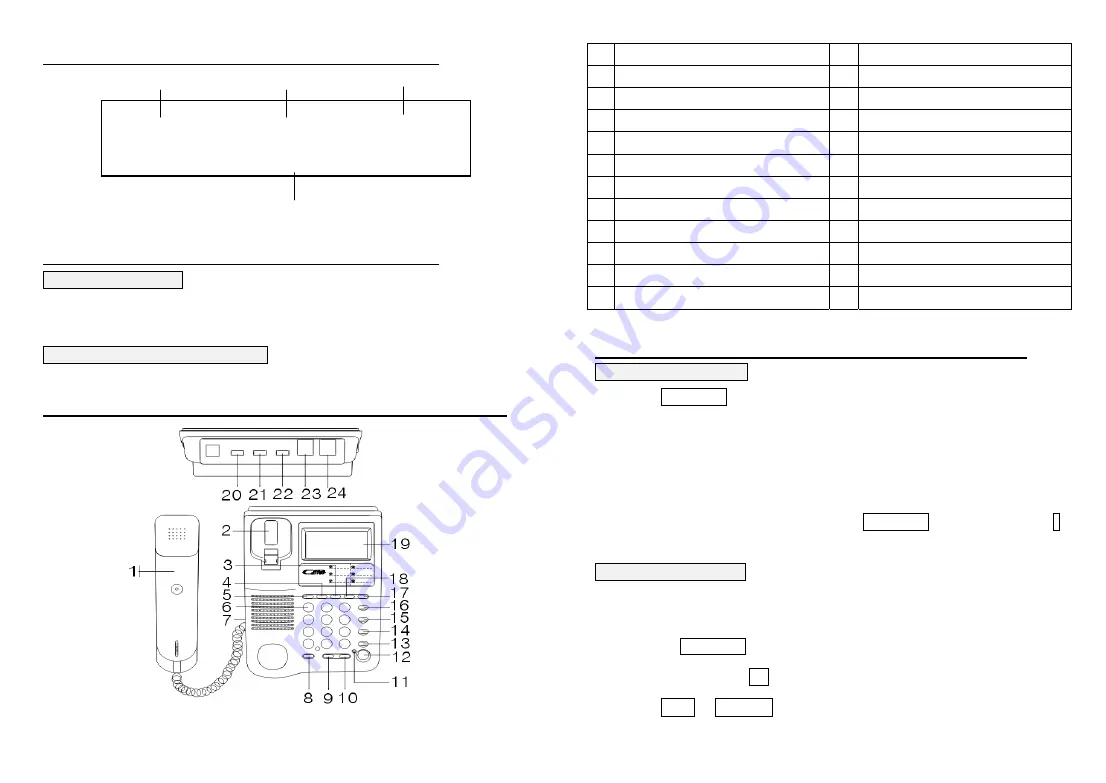
- 13 -
LCD Display
Date
Time
Total Calls
0 1
M
0 1
D
0 8 : 3 0
IN
0 1
1 2 3 4 5 6 7 8 9 0 1 2 3 4 5 6
Telephone number and Calculator
Connecting
the
Telephone
(1) Inserting 3 AA batteries
Before use this phone, you should insert 3 AA batteries in the Battery socket of this phone
firstly
.
(2) Connecting the Handset / Telephone line
Connect the Handset Coiled Line and Telephone Line to the Base Unit
.
Layout
- 14 -
1 Handset
13 BACK
Button
2
Hook Switch
14
SET/HOLD Button
3 DOWN/-
Button
15 DEL
Button
4
OUT/X Button
16 RECALL Button
5
STORE/VIP/
÷
Button
17 CAL
Button
6
Number Keypad
18
UP/+ Button
7
Headset Socket
19
LCD Display
8
BRIGHT Button
20
Volume Hi/Low Switch
9
FLASH Button
21
Ringer Hi/Low Switch
10
RD/PA Button
22
Tone/Pulse Switch
11
IN-USE Indicator
23
Extension Line Socket
12
SP-PHONE Button
24
Telephone Line Socket
Setting
the
Telephone
(1) Setting the Date and Time
1.
Press SET/HOLD button once, the LCD display “-0123456-”.
2.
Then press number key “1” ,
the Year “2003” will flash.
3.
Press Number Key to set two-digits of the YEAR. Then the Month will flash, press
Number Key to set MONTH, DATE, HOUR, MINUTE.
2.
LCD will display the corresponding Calendar after setting.
For example, to set “3:58 p.m., 25
th
Jan 2003”, press SET/HOLD button once, then press 1 ,
then press Number Key“0301251558” directly to set up.
(2) Setting the LCD Contrast
You can select the LCD contrast level from 1 to 5 by programming.
Your phone comes
from the factory set to “LCD 3”
1.
Press the SET/HOLD button once, the LCD display: “-0123456-”
2.
Press the number key 2 again, the LCD display: “ LCd – 3 - ”
3.
Press UP/
+
or DOWN/
-
button to select the LCD Contrast.





























