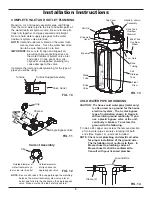Customizing Features / Options
FIG. 29
FIG. 28
FIG. 27
CLEAN FEATURE
This feature is beneficial on water supplies containing
iron and/or high amounts of sediments (sand, silt, dirt,
etc.). When set to ON, a backwash and fast rinse
cycle will occur first, preceding the normal regenera-
tion sequence. This provides extra cleaning of the
resin bed before it is regenerated with the salt brine.
To conserve water, if your water supply does not con-
tain iron or sediments, be sure this feature is set to
OFF. The default is OFF.
To change between OFF and ON:
1
. Press and hold the SELECT button until the screen
in Figure 27 is displayed.
3
. Use the
p
UP or
q
DOWN buttons to change
between OFF and ON.
4
. When the desired Clean Feature setting appears in
the display, press the SELECT button five times to
return to the normal run (time of day) screen.
CLEAN FEATURE MINUTES
If you have set the Clean Feature ON, the length of
the extra backwash cycle automatically is set to 6
minutes. However, you can ad just this time from 1 to
15 minutes in length.
To change this cycle time:
1
. Press and hold the SELECT button until the screen
in Figure 27 is displayed.
2
. Press the SELECT button three times to display
the “Set Clean Time“ screen (See Figure 29).
2
. Press the SELECT button twice again, so that
“SET CLEAN OFF” or “SET CLEAN ON” flashes in
the display (See Figure 28).
15
SET SALT EFFICIENCY
When this feature is ON, the water softener will oper-
ate at salt efficiencies of 4000 grains of hardness per
pound of salt or higher (May recharge more often
using smaller salt dosage but more regeneration
water). The softener is shipped with this feature set
OFF.
1
. Press and hold the SELECT button until one of the
screens in Figure 24 is displayed. Once in this dis-
play, press the SELECT button once again and one
of the two displays in Figure 25 is shown.
2
. Press the
p
UP or
q
DOWN buttons to set ON or
OFF. When set to ON, the efficiency icon will be
displayed on the right hand side of the normal run
display.
3
. Press the SELECT button six times, to return to the
normal run display (See Figure 26).
FIG. 24
FIG. 25
Efficiency Icon
FIG. 26
Displayed when efficiency
is set to “ON”