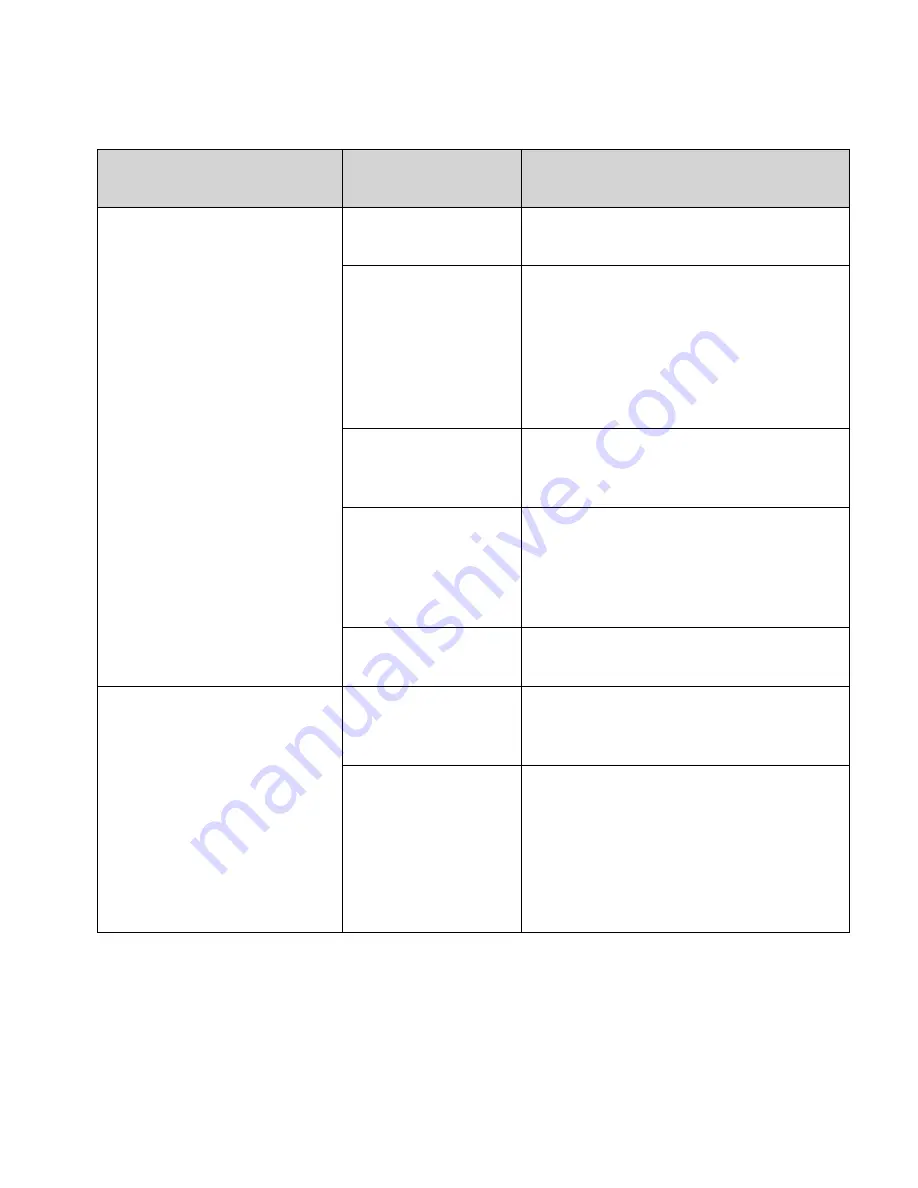
eCopy ShareScan
®
Installation and Setup Guide
|
103
LDAP/WEBDAV
Uses the same Global Catalog
Server options as the ones
available for the LDAP/MAPI
combination, along with the
following WEBDAV settings for
the Exchange server.
Server requires SSL for
communication
Select this option if the Exchange server
requires a Secure Socket Layer (SSL).
Use UPN format for
User Credentials
(user@example.com)
Enables you to pass user credentials to your ISP
(Internet Service Provider) using the UPN (User
Principal Name) format:
UserName@DNSDomainName.
The connector uses
NETBIOSDOMAIN\Username unless this option
is selected.
Server uses forms-
based authentication
Presents an Outlook Web Access (OWA),
forms-based login screen to the user at the
device.
Server uses non-
standard port
Specifies a non-standard port for all WEBDAV
communication.
Note:
Do not select this option if you are using
Exchange 2007 with LDAP/WEBDAV or
WEBDAV/WEBDAV.
Specify a front-end
Exchange server
Sends All WEBDAV communication through
the specified front-end Exchange server.
WEBDAV/WEBDAV
Uses the same WEBDAV settings
as the ones available for the
LDAP/WEBDAV combination:
■
Server requires SSL for
communication
■
Use UPN format for User
Credentials
■
Server uses forms-based
authentication
■
Server uses non-standard port
Enter the domain
names that the user can
select at the device.
Enables the user at the device to select a
domain from the domain names you enter in
the Domains field.
Username different
from mailbox name
Select this option if Active Directory user
names and mailbox names do not match.
When you select this option, the Search while
typing option will not be available on the
Logon screen at the device; the connector will
use the name that the user enters.
TABLE 24. Exchange Properties: Advanced Account Settings (continued)
Protocol Combination
(Advanced Settings tab)
Field/Button Name
Description
















































