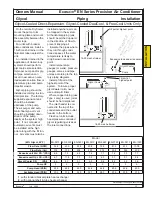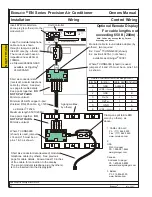Ecos
aire
®
EN Series Precision Air Conditioner Owners Manual
Installation Wiring Control Wiring
42
Ecos
aire
®
July 2007
Data subject to change without notice.
Remove the display from its box. Refer to the instruc-
tions included. Separate the display into its three pieces.
Thread the end of the cable thorugh the hole in the sub-
base as shown. Using care to maintain level, screw the
sub-base to the wall box here.
Connect the cable to the modular telephone jack on the
back of the display. Screw the display to its sub-base
here.
Snap the front cover over the display.
NOTE: If power is applied before the Start-up tasks are
accomplished, the display may show “NO LINK”. This is
normal, and will be corrected under the
Startup
section of
this manual.
INST
ALLA
TION
Summary of Contents for EN Series
Page 1: ......
Page 103: ...OEM User manual ...
Page 104: ......
Page 106: ......
Page 108: ......
Page 110: ......
Page 123: ...OEM CAREL code 030221791 rel 2 1 21 09 07 15 4 2 Single phase wiring diagram INTERNAL TAM CP2 ...
Page 141: ......