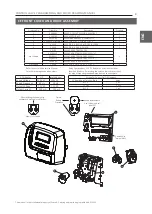7
ENG
CONTROL VALVE PROGRAMMING AND COVER DRAWING MANUAL
This manual is the intellectual property of Ecosoft. Copying and reprinting is prohibited. © 2021
OEM SYSTEM SETUP
STEP 1SS
Step 1SS – Press NEXT and
▼
simultaneously for about 5 seconds and release. If the screen in
Step 2SS does not appear
, the lock on the valve is ac�vated. Press
▼
, NEXT,
▲
and CLOCK in
sequence, then press NEXT and
▼
simultaneously for about 5 seconds and release.
STEP 2SS
Step 2SS – System Setup Mode – Choose between AUTO and MANUAL setup. For AUTO
se�ngs, refer to
T
ables 1 and 2 for available cycle sequences and se�ng ranges.
When MANUAL
is selected, cycle order and �mes can be selected. Press NEX
T
to go to Step 3SS. Press REGEN to
exit System Setup.
STEP
3SS
Step 3SS
– System T
ype – Choose between SOFTENER, ECOMIX or FI
L
TER. Press NEX
T
to go
to Step 4SS. Press REGEN to return to previous step.
STEP 4SS
Step 4SS – Media Volume – Set the volume of system capacity in liters of resin. See Table 1 for
available se�ngs. Press NEX
T
to go to Step 5SS. Press REGEN to return to previous step.
STEP 5SS
Step 5SS
– Ionic Capacity – If mode is set to MANUAL, and type is set to SOFTENER or
ECOMIX, this amount can be adjusted. If mode is set to AUTO, or type is set to FIL
TER, this
screen will not be viewed. Press NEXT
to go to Step 6SS. Press REGEN to return to previous step.
STEP
6SS
Step 6SS
– Set V
olume Capacity using
▲
or
▼
. If value is set to:
• “AUT
O” capacity will be automa�cally calculated and reserve capacity will be automa�cally
es�mated;
• “OFF” regenera�on will be based solely on the day override set (see Installer Display Se�ngs
Step 4I); or
• as a number regenera�on ini�a�on will be based off the value specifi
ed.
If “OFF” or a number is used, hardness display will not be allowed to be set in Installer Display
Se�ngs Step 3I. See Se�ng Op�ons
Table for more details. Press NEXT
to go to Step 7SS. Press
REGEN to return to previous step.