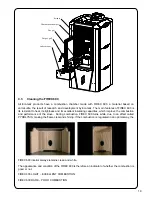12
Example
If you want the stove to switch ON at 6:00am and switch OFF at 8:30am (Program 1) and you want to
set a room temperature of 21°C and to reach such a temperature with Power 3, the steps to follow are:
At this stage, we have to decide on which days of the week we want the programs set above to
be active. Let’s simulate that we want PROGRAM 1 operative on Monday and Wednesday, but not
operative on the other days. The settings required are as follows:
06:00
PROG - 1
START
Display this screen as described in the instructions
above. Set the time desired for PROGRAM 1 to turn
on with buttons P4 and P5. Press button P6 to confirm
and continue with next screen. In the case of error,
press P7 to go back one step.
08:30
PROG - 1
STOP
Set the time desired for PROGRAM 1 to turn off with
buttons P4 and P5. Press button P6 to confirm and
continue with next screen.
ON 1
PROG - 1
MONDAY
Set the day on which we want PROGRAM 1 to
be active or not active with button P5 (in this case
Monday). At this point, set the value on/off with
button P4 which activates/deactivates PROGRAM 1
(MONDAY IS ON).
SUMMARIZING, ON MONDAY
THE STOVE WILL SWITCH ON AT 6.00 A.M. AND
SWITCH OFF AT 8.30 A.M.
OFF 2
PROG - 1
TUESDAY
ON TUESDAY THE STOVE WILL NOT BE
SWITCHED ON
ON 3
PROG - 1
WEDNESDAY
ON WEDNESDAY THE STOVE WILL BE
SWITCHED ON AT 6.00 A.M. AND SWITCHED OFF
AT 8.30 A.M.
OFF 4
PROG - 1
THURSDAY
ON THURSDAY THE STOVE WILL NOT BE
SWITCHED ON