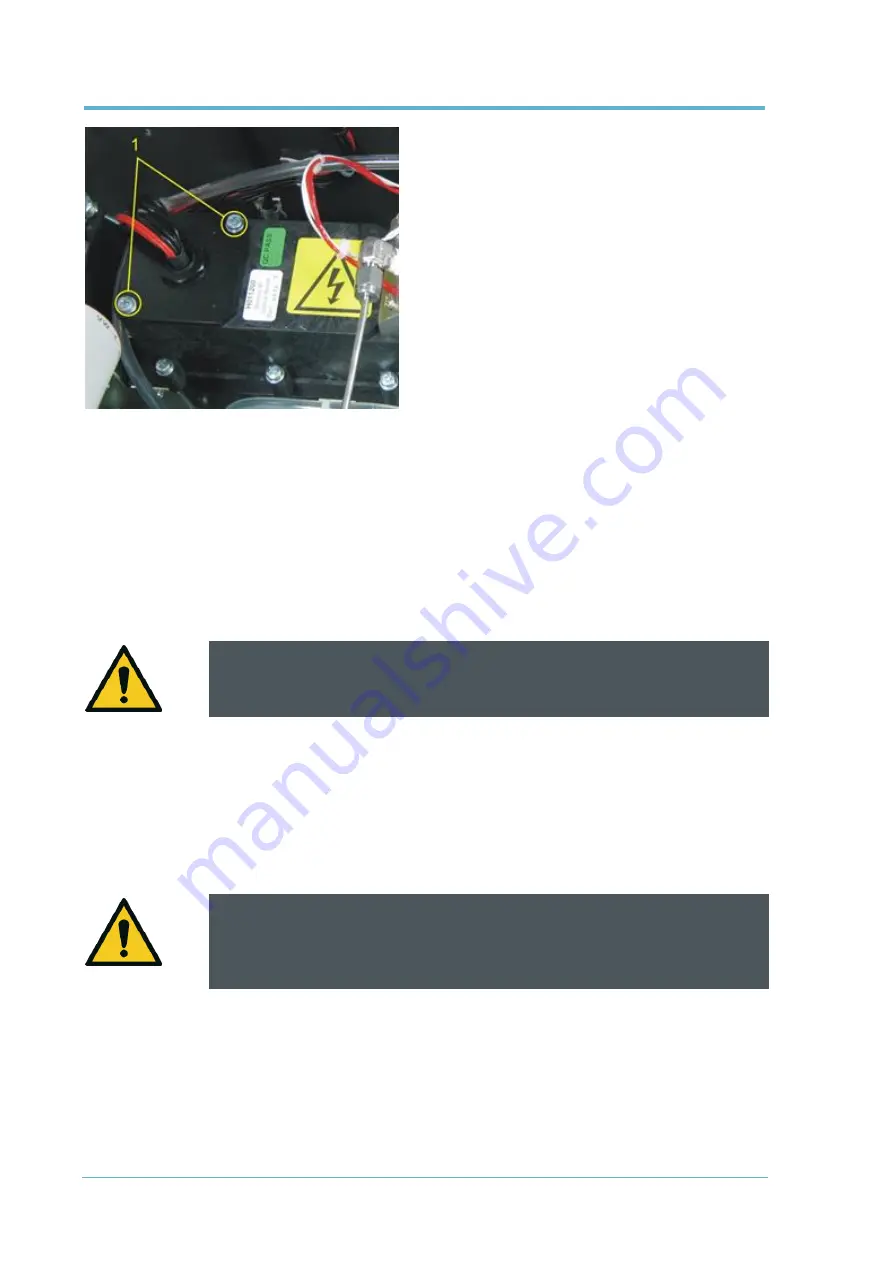
Serinus 44 User Manual 3.0
Page 120
Figure 58 – Removing the Desiccant Pack
3.
Remove the old desiccant packs and replace with new ones. Do not attempt to dry and reuse the
old packs.
4.
Inspect the inside of the PMT housing (by touch or with an inspection mirror) to check for
moisture inside the housing. If moisture is detected inside the housing or the desiccant packs are
saturated, the desiccant packs should be replaced more frequently.
5.
Reinstall the desiccant cap by gently twisting and pressing the cap back into the PMT housing. It
may help to apply a small amount of lubricant to the O-ring on the desiccant cap. Secure with
two screws.
CAUTION
Do not attempt to use the fastening screws to push the desiccant cap in place in
the PMT housing. This will damage the O-ring.
6.
Reconnect power and restart the instrument.
6.3.7
Cleaning the Reaction Cell
As O
3
reacts with the contaminants in the air it will begin to deposit a film on the walls and optical
filter within the cell. This will result in decreased sensitivity of the instrument and increase the
instrument gain required to take readings. The reaction cell should be cleaned periodically to remove
deposits and restore sensitivity.
CAUTION
Take extreme care not to damage the pressure transducer assembly on top of the
reaction cell.
Equipment Required
Phillips Head Screwdriver
Black Electrical Tape
Sonic Bath or Alternatively Isopropanol Alcohol
Clean Dry Oil Free Compressed Air
Summary of Contents for Serinus 44
Page 1: ...Serinus 44 Ammonia Oxides of Nitrogen Analyser User Manual Version 3 0 www ecotech com...
Page 2: ...Serinus 44 User Manual 3 0 Page 2 This page is intentionally blank...
Page 30: ...Serinus 44 User Manual 3 0 Page 30 This page is intentionally blank...
Page 64: ...Serinus 44 User Manual 3 0 Page 64 This page is intentionally blank...
Page 112: ...Serinus 44 User Manual 3 0 Page 112 This page is intentionally blank...
Page 128: ...Serinus 44 User Manual 3 0 Page 128 This page is intentionally blank...
Page 137: ...Troubleshooting Page 137 7 6 USB Memory Stick Failure Figure 71 USB Memory Stick Failure...
Page 140: ...Serinus 44 User Manual 3 0 Page 140 This page is intentionally blank...
Page 146: ...Serinus 44 User Manual 3 0 Page 146 This page is intentionally blank...
Page 150: ...Serinus 44 User Manual 3 0 Page 150 9 5 Plumbing Schematic D020018...
Page 151: ...Parts List and Schematics Page 151 9 6 Block Wiring Schematic D020104...
Page 152: ...Serinus 44 User Manual 3 0 Page 152 9 7 Ozone Generator Assembly H011107...
Page 153: ...Parts List and Schematics Page 153 9 8 Optical Bench Assembly H011200...
Page 154: ...Serinus 44 User Manual 3 0 Page 154 9 9 Manifold Block Assembly H011302...
Page 155: ...Parts List and Schematics Page 155 9 10 Calibration Manifold Assembly H010013 01...
Page 156: ...Serinus 44 User Manual 3 0 Page 156 9 11 Valve Assembly H010042...
Page 173: ...Parts List and Schematics Page 173 This page is intentionally blank...
















































