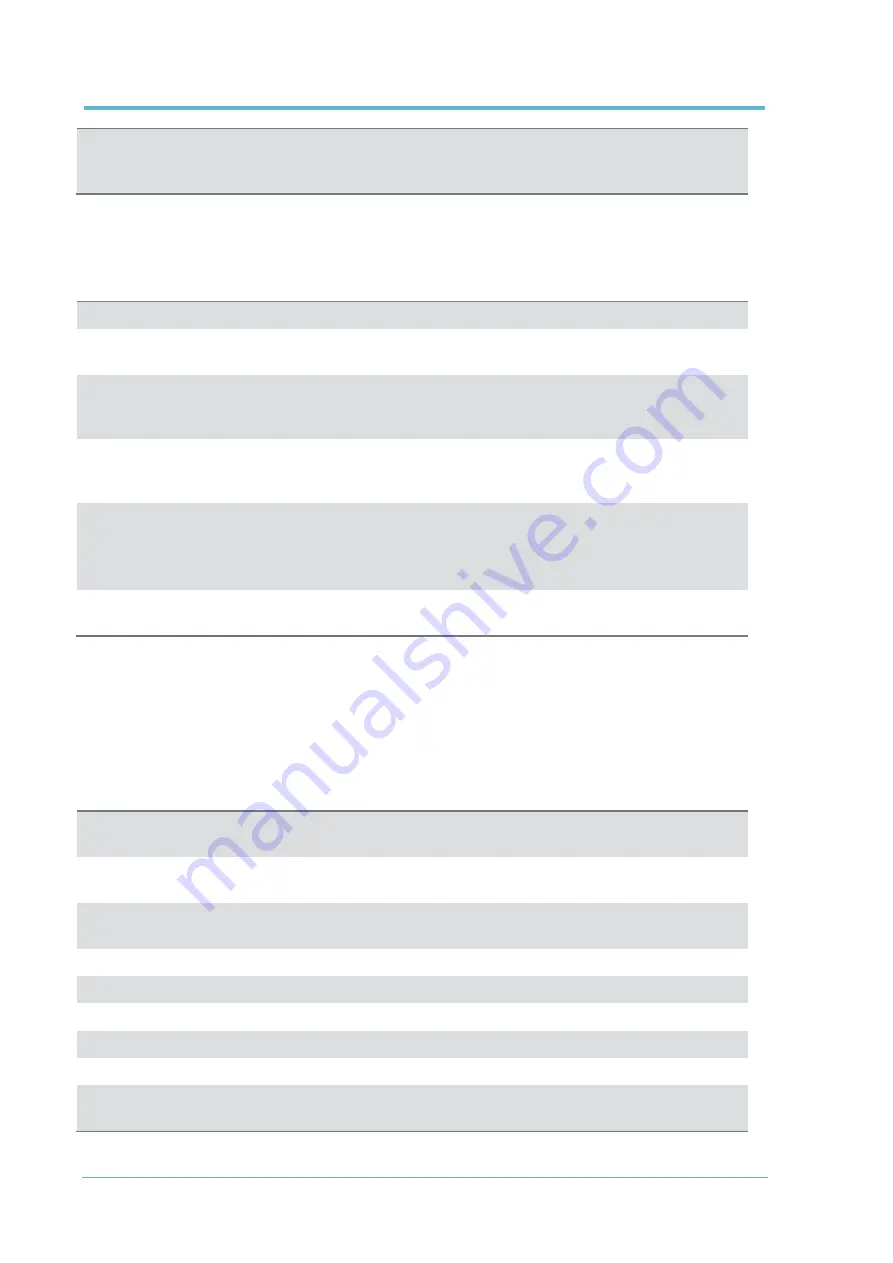
Serinus 44 User Manual 3.0
Page 50
mode is set in
Cycle Time
(refer to Section 3.4.10).
While the instrument is still in the warm-up period (refer to Section 3.1)
the
Cal. Mode
cannot be changed from
Measure
mode.
3.4.10.2
Timed Mode
These items appear in the
Calibration Menu
when
Calibration Type
is set to
Timed.
Date
Enter the date for the next calibration to start.
Time
Enter the time that calibration will be performed. The time is set using a
24 hour clock.
Repeat
This field indicates the delay period; once the specified amount of time
has lapsed the calibration will automatically run again. The user can edit
this field (from 1 to 20,000 units).
Units
This is where the user can define the type of units for the
Repeat
delay
period. For example: A
repeat
of “
3
” and units of “
Days”
means that a
calibration will automatically be performed every three days.
Span Compensation
When
Enabled
the instrument will automatically perform a
Span
Calibrate NOx
at the end of the
Cycle Time
and adjust the gain based
on the
Span Level
.
When
Disabled
it will do a precision check only, no adjustment is made.
Span Level
Enter the concentration of span gas expected. Used when the
Span
Compensation
is
Enabled.
3.4.11
Pressure Calibration Menu
Main Menu
Calibration Menu
Pressure Calibration Menu
Entering this menu will set the valves to the pressure calibration configuration and will disable the
ozone generator; leaving the menu will restore the valves to normal operation and enable the ozone
generator (refer to Section 5.2).
Vacuum Set Pt.
The zero point for the calibration. Activating this item will open a dialog
box of instructions.
Ambient Set Pt.
The high point for the calibration. Activating this item will open a dialog
box of instructions.
Pressure Units
Select the units that the pressure will be displayed in (
torr
,
PSI
,
mBar
,
ATM
or
kPa
).
Ambient
The current ambient pressure.
The current ambient pressure displayed as a raw voltage.
Cell
The current pressure in the reaction cell.
The current reaction cell pressure displayed as a raw voltage.
Manifold
The current pressure in the auxiliary valve manifold.
The current auxiliary valve manifold pressure displayed as a raw
voltage.
Summary of Contents for Serinus 44
Page 1: ...Serinus 44 Ammonia Oxides of Nitrogen Analyser User Manual Version 3 0 www ecotech com...
Page 2: ...Serinus 44 User Manual 3 0 Page 2 This page is intentionally blank...
Page 30: ...Serinus 44 User Manual 3 0 Page 30 This page is intentionally blank...
Page 64: ...Serinus 44 User Manual 3 0 Page 64 This page is intentionally blank...
Page 112: ...Serinus 44 User Manual 3 0 Page 112 This page is intentionally blank...
Page 128: ...Serinus 44 User Manual 3 0 Page 128 This page is intentionally blank...
Page 137: ...Troubleshooting Page 137 7 6 USB Memory Stick Failure Figure 71 USB Memory Stick Failure...
Page 140: ...Serinus 44 User Manual 3 0 Page 140 This page is intentionally blank...
Page 146: ...Serinus 44 User Manual 3 0 Page 146 This page is intentionally blank...
Page 150: ...Serinus 44 User Manual 3 0 Page 150 9 5 Plumbing Schematic D020018...
Page 151: ...Parts List and Schematics Page 151 9 6 Block Wiring Schematic D020104...
Page 152: ...Serinus 44 User Manual 3 0 Page 152 9 7 Ozone Generator Assembly H011107...
Page 153: ...Parts List and Schematics Page 153 9 8 Optical Bench Assembly H011200...
Page 154: ...Serinus 44 User Manual 3 0 Page 154 9 9 Manifold Block Assembly H011302...
Page 155: ...Parts List and Schematics Page 155 9 10 Calibration Manifold Assembly H010013 01...
Page 156: ...Serinus 44 User Manual 3 0 Page 156 9 11 Valve Assembly H010042...
Page 173: ...Parts List and Schematics Page 173 This page is intentionally blank...
















































