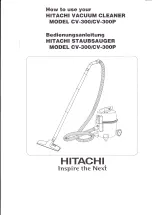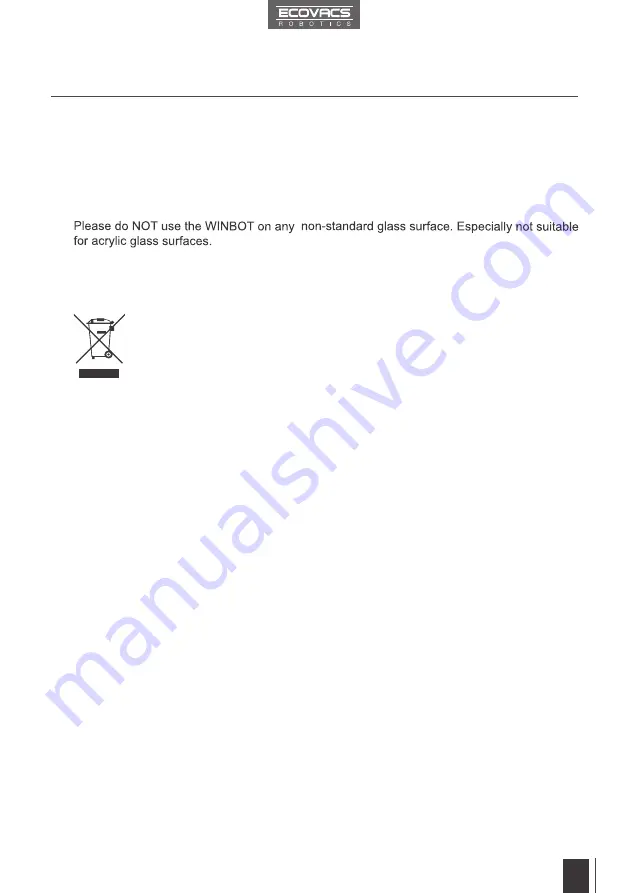
EN
3
1. Important Safety Instructions
24. Please dispose of used batteries according to local laws and regulations.
25. Do not incinerate the Appliance even if it is severely damaged. The battery can explode in
a fire.
26. The Appliance must be used in accordance with the directions in this Instruction Manual.
The company cannot be held liable or responsible for any damages or injuries caused by
improper use.
Correct Disposal of this Product
This marking indicates that this product should not be disposed of with other household
waste throughout the EU. To prevent possible harm to the environment or human health
from uncontrolled waste disposal, recycle it responsibly to promote the sustainable reuse
of material resources. To recycle your used device, please use the return and collection
systems or contact the retailer where the product was purchased. They can safely recycle
this product.
For EU Countries