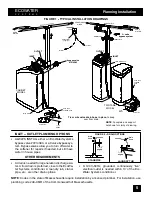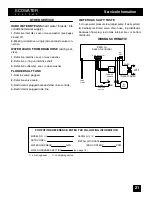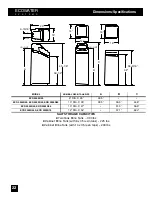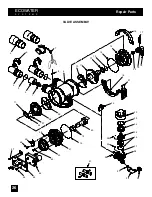14
ECOWATER
S Y S T E
M S
Faceplate Controller, Features/Options
Primary Menu, continued
Remote Status:
Enter Primary Menu. Press the (
↑
) or (
↓
) keypads until cur-
sor is next to Remote Status. Press the SELECT/EXIT (
↵
) keypad. The
current remote status is displayed.
Send E.A.S.E. Message:
Enter Primary Menu. Press the (
↑
) or (
↓
) keypads
until cursor is next to Send E.A.S.E. Message. Press the SELECT/EXIT (
↵
)
keypad. The unit will automatically start sending E.A.S.E. message and
show a progress bar on the display. See page 18.
Advanced/Service:
By entering these menus, a warning screen will first be
displayed. Only technicians or knowledgeable users should use these me-
nus.
ADVANCED / SERVICE MENU
The following is a description of the options in the Advanced/Service Menu. To enter any of the following me-
nus, press SELECT/EXIT (
↵
) to enter Primary Menu. Press the (
↑
) or (
↓
) keypads until cursor is next to Ad-
vanced/Service. Press the SELECT/EXIT (
↵
) keypad to enter this menu. Warning screen will show, press
the (
↑
) keypad to continue. To exit to Normal Screen Views move square cursor (
J
) to EXIT, which appears
at either the top or the bottom of this menu. If no keypad has been pressed display will show for 4 minutes
before returning back to the Normal Screen Views.
Set Language:
Press the (
↑
) or (
↓
) keypads until cursor is next to Set Lan-
guage. Language can be changed from English to Spanish or French.
Test Remote:
Press the (
↑
) or (
↓
) keypads until cursor is next to Test Re-
mote and press SELECT/EXIT (
↵
). At set up, the unit will send a signal
to the remote every 3 seconds to allow for correct positioning of remote
monitor. Press SELECT/EXIT (
↵
) to exit. See page 16 for information on
the Remote Monitor.
Set Low Salt Alert:
Press the (
↑
) or (
↓
) keypads until cursor is next to Set
Low Salt Alert and press SELECT/EXIT (
↵
). Use the (
↑
) or (
↓
) keypads
to change Alert Level. At this level the controller will signal that salt needs
to be added to the conditioner brine tank. Press SELECT/EXIT (
↵
) to exit.
NOTE:
This warning will indicate the softener’s inability to reduce barium
& radium 226/228 effectively. Changing the Low Salt Alert to less than 2 will
void the proper function of this indicator.
Efficiency Mode:
Press the (
↑
) or (
↓
) keypads until cursor is next to Effi-
ciency Mode and press SELECT/EXIT (
↵
). Default is
Auto Adjusting
which has a minimum efficiency of 3350 grains/lb of salt. Use the (
↑
) or (
↓
)
keypads to change to either
High Capacity
which sets the regeneration salt
doses that are increased by a certain % to handle applications requiring 1.5
PPM (parts per million) or less soft water, or to handle special cases such
as low leakage requirement or problem water conditions; and
Salt Efficient
which operates at a minimum of 4000 grains/lb of salt. Changing this setting
will prompt a warning that changes could affect performance. Press SE-
LECT/EXIT (
↵
) to exit.
NOTE:
California regulations require the Efficiency Mode to be ON for sale
in California.
continued