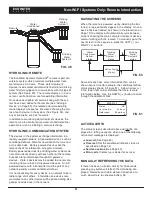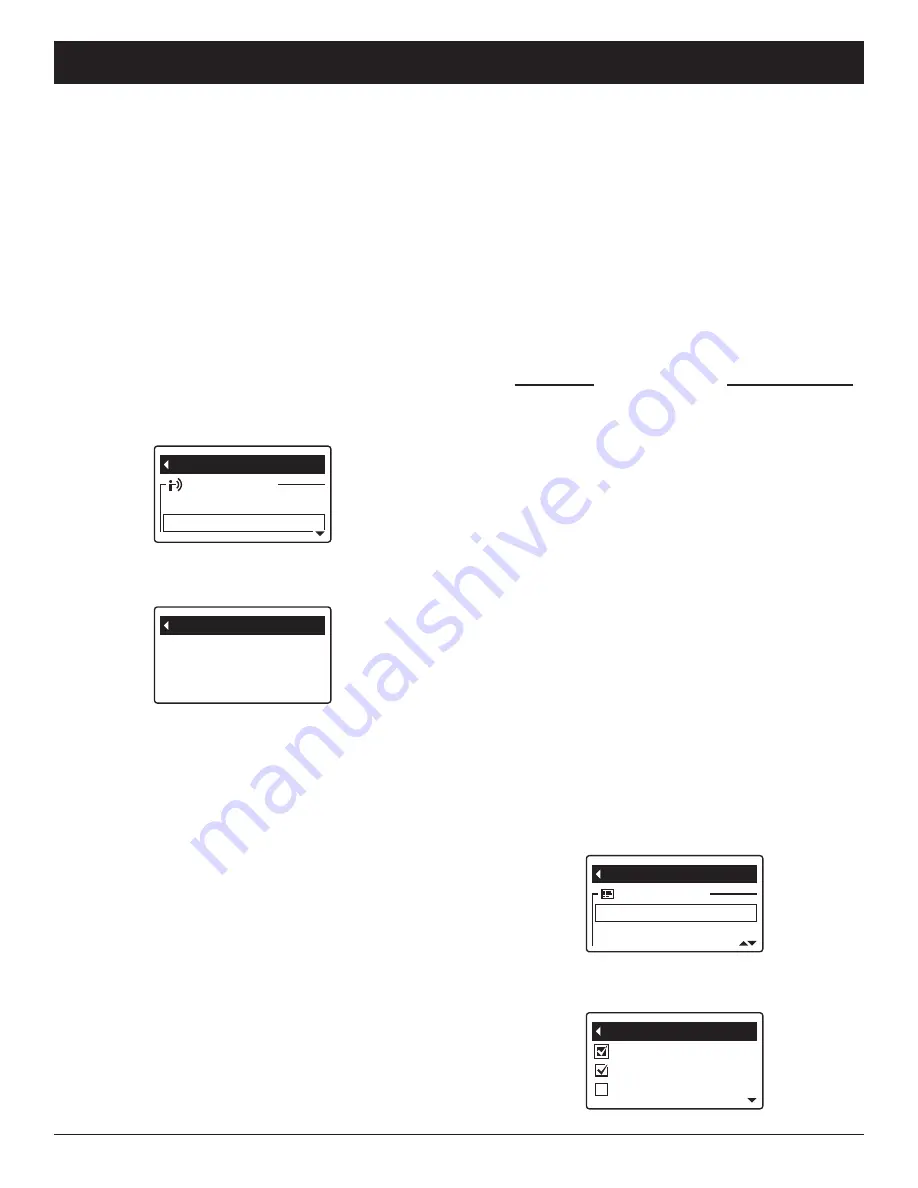
24
Display data
EWS 3700
Display options
Display order
Display data
Soft water left (gallons)
Out of salt in (days)
Soft water left (liters)
CHANGING WHICH DATA ITEMS ARE DIS-
PLAYED IN THE STATUS SCREENS
Each device added to the remote (conditioner/refiner,
drinking water system, etc.) has a status screen which
the remote displays during normal operation. The sta-
tus screen may be customized by turning items on or
off.
On the remote, the conditioner/refiner’s status screen,
for example, will include a
Status
line and may also
include any or all of the optional data items in the list
below. The frequency with which data is updated on
the remote depends on the data item:
REMOTE DISPLAY
DATA ITEM UPDATED EVERY
=
Out of salt in (days). . . . . . . . . . . . 7 hours
=
Soft water left (gallons). . . . . . . . . 10 min.
=
Soft water left (liters). . . . . . . . . . . 10 min.
=
Average daily use (gallons) . . . . . 7 hours
=
Average daily use (liters) . . . . . . . 7 hours
=
Total minerals removed (lbs) . . . . 7 hours
=
Total minerals removed (kg). . . . . 7 hours
=
Capacity remaining (%). . . . . . . . . 10 min.
=
Salt level . . . . . . . . . . . . . . . . . . . . . 10 min.
=
Total soft water (gallons) . . . . . . . 10 min.
=
Total soft water (m
3
) . . . . . . . . . . . 10 min.
=
Water used today (gallons). . . . . . 10 min.
=
Water used today (liters). . . . . . . . 10 min.
To turn data items on or off:
1
. Press the remote’s LEFT (
3
) or RIGHT (
4
) buttons
to manually advance to the status screen you want to
customize. For example, to change the data for the
conditioner/refiner, manually advance to the
EWS
3700
status screen.
2
. Press the remote’s SELECT (
¡
) button to display the
device menu.
3
. Press the DOWN (
6
) button to scroll through the
menu options until
Display data
is highlighted in a
box (See Figure 66).
4
. Press the SELECT (
¡
) button to display the Display
data screen (See Figure 67).
FIG. 66
FIG. 67
ECOWATER
S Y S T E M S
Non-Wi-Fi Systems Only: Remote Operation
Recharge
EWS 3700
Remote control
Recharge time
Recharge time
2:00 AM
FIG. 64
FIG. 65
SETTING CONDITIONER/REFINER
RECHARGE TIME
When the conditioner/refiner’s electronic control is first
powered up, the default time for starting an automatic
recharge is 2:00 a.m. This is a good time in most
households because water is not being used.
To change the conditioner/refiner’s recharge time using
the remote:
1
. Press the remote’s LEFT (
3
) or RIGHT (
4
) buttons
to manually advance to the
EWS 3700
status screen
(See Figure 61).
2
. Press the remote’s SELECT (
¡
) button to display the
device menu (See Figure 62).
3
. Press the DOWN (
6
) button to scroll through the
menu options until
Recharge time
is highlighted in a
box (See Figure 64).
4
. Press the SELECT (
¡
) button to display the
Recharge time screen (See Figure 65).
5
. Press the UP (
5
) or DOWN (
6
) buttons to change
the recharge time in 1 hour increments. Hold the
button down to rapidly advance. Be sure that AM or
PM is correct (unless conditioner/refiner is set for a
24-hour clock).
6
. Press the SELECT (
¡
) button. The display will go
back to the conditioner/refiner menu (Figure 62).
7
. Press the LEFT (
3
) button to exit this menu, or wait
30 seconds for it to exit automatically.