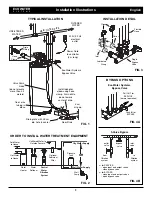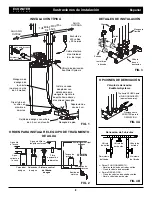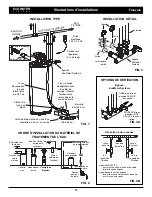6
Operating Information
ECOWATER
S Y S T E M S
English
NORMAL OPERATION
During normal operation, water flows through the
Central Water Filtration System, where tastes, odors
and sediment are reduced.
REFRESH CYCLE
A Refresh cycle will automatically be initiated, based on
how the controller has been programmed. The Refresh
cycle lifts and expands the media bed to rejuvenate the
media, and then repacks the bed for continued use.
During the Refresh cycle, dirt, sediment, etc. are
flushed down the drain.
VACATIONS AND EXTENDED PERIODS OF
NO WATER USE
If your Central Water Filtration System will not be used
for an extended period of time (several months), please
follow one of these recommendations:
=
If the water supply to the unit is not turned off, and
the automatic Refresh function has not been dis -
abled, then no further actions are required.
=
If the Refresh cycle cannot be automatically run, due
to the water supply being shut off, the transformer
being unplugged or the automatic Refresh function
being disabled, then a minimum of 2 manually
initiated Refresh cycles should be performed when
the system is placed back into operation (see “Start
a Refresh Cycle” on Page 4).
PROBLEM
CAUSE
CORRECTION
Water has black or gray
color
(NEW SYSTEM) Start up procedure has
not been completed
Run start up procedure or run consecutive
Refresh cycles (See Page 4) until water color
returns to normal.
(NOT A NEW SYSTEM) Normal
abrasion of filtration media
Manually initiate a Refresh cycle (See Page 4).
Low water pressure at
house faucets
Sediment filter screen is clogged
Manually initiate a Refresh cycle (See Page 4).
If this occurs frequently, it may be necessary
to increase the frequency of Refresh cycles.
Sediment filter screen may need to be cleaned.
Contact your dealer.
Filtration media pores are blocked
Manually initiate a Refresh cycle (See Page 4).
If this occurs frequently, it may be necessary
to increase the frequency of Refresh cycles.
Water has objectionable
taste and/or odor
System is in bypass
Move bypass valve(s) to normal operating
(non-bypass) position.
Filtration media pores are blocked
Manually initiate a Refresh cycle (See Page 4).
If this occurs frequently, it may be necessary
to increase the frequency of Refresh cycles.
No water flow to drain
during Refresh cycle
System is in bypass
Move bypass valve(s) to normal operating
(non-bypass) position.
Drain hose is plugged or kinked
Straighten drain hose.
Refresh cycle does not
run automatically
If display reads “VAC”, then Refresh
function has been disabled
Press and release the REFRESH button until
display no longer reads “VAC”.
If display is blank, transformer may be
unplugged from wall electrical outlet
Check for loss of power.
Refresh cycle does not
run at the programmed
time of day
If time display is flashing, then a long
power loss caused the clock to lose its
time setting
Reset the clock to the correct time of day (See
Page 4).
Error code displayed
Fault in wiring, position switch, valve,
motor or electronic control board
Contact your dealer for service.
TROUBLESHOOTING GUIDE