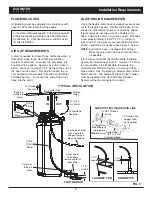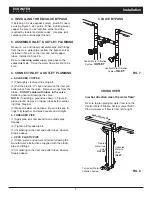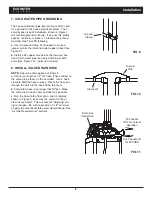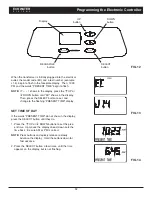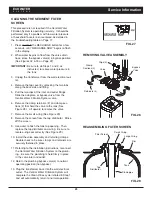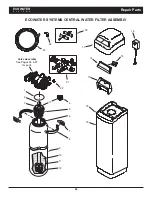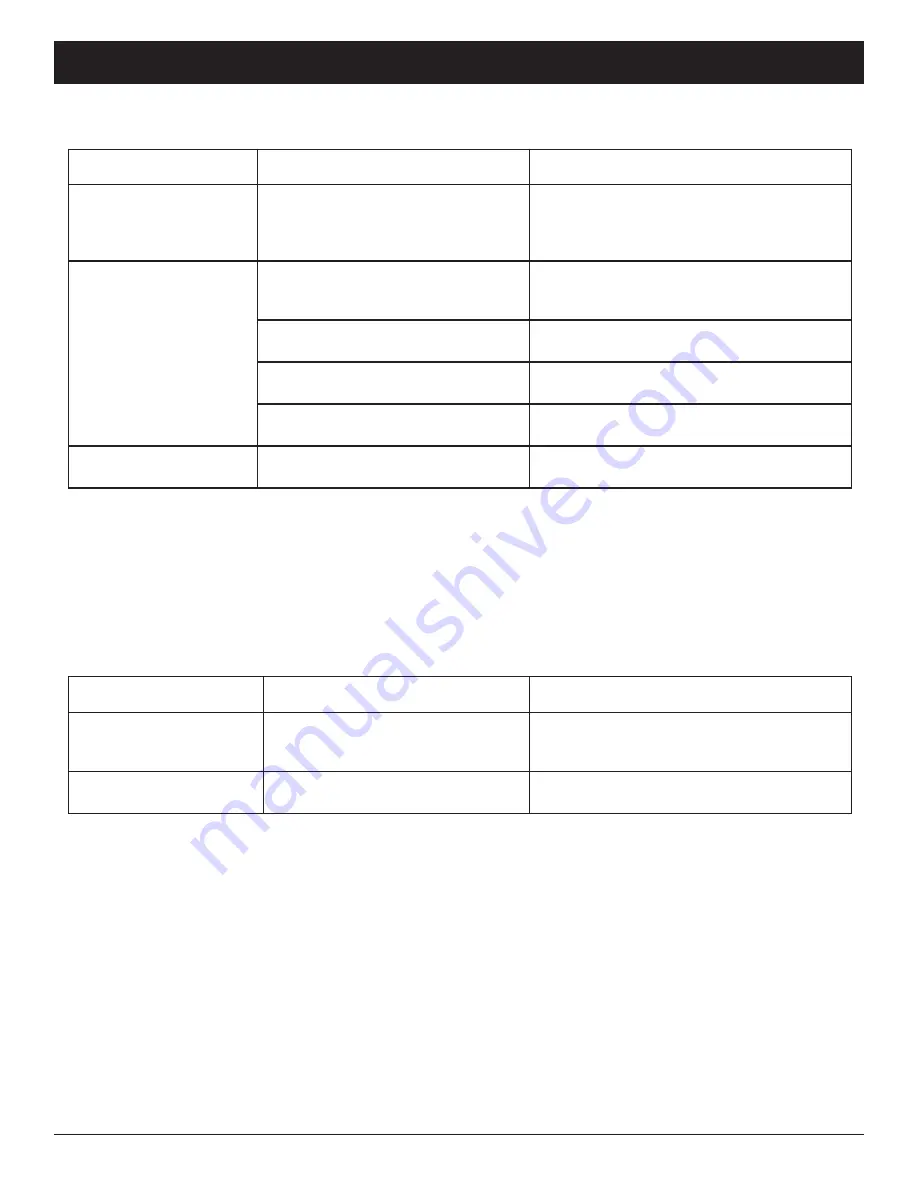
18
ECOWATER
S Y S T E M S
Troubleshooting
PROBLEM
CAUSE
CORRECTION
“VAC” is flashing in the
display
The automatic Clean Rinse function
has been disabled (See Page 15)
If you want the Clean Rinse function to run
automatically, press and release the
RECHARGE button until display no longer
reads “VAC” (See Page 15).
Error Code E1, E3 or E4
appears
Wiring harness or connections to
position switch
Replace wiring harness or connection to
position switch (See parts list at end of this
manual).
Switch
Replace switch (See parts list at end of this
manual).
Valve defect causing high torque
Replace rotor/seal kit (instructions included
with kit).
Motor inoperative
Replace motor (instructions included with
motor)
Error Code E5 appears
Electronic control
Replace electronic control board (PWA)
(instructions included with PWA).
PROBLEM
CAUSE
CORRECTION
Water running to the
drain (while unit is not in
the Clean Rinse cycle)
Inner valve defect causing leak
Replace seals and rotor
Filter media in house-
hold plumbing
Crack in distributor or riser tube
Replace distributor or riser tube.
Procedure for removing error code from display:
1. Unplug transformer from electrical outlet.
2. Correct problem.
3. Plug in transformer.
4. Wait 6 minutes. The error code will return if the problem was not corrected.
Assistance from customer service may be needed with the following:
TROUBLESHOOTING GUIDE (cont.)
TROUBLESHOOTING - INITIAL CHECKS
Always make these initial checks first:
1
. Is display blank? Check power source.
2
. Is Error code displayed? If so, go to “Automatic
Electronic Diagnostics” on the next page.
3
. Is correct time displayed? If not, recharges occur
at the wrong time. Set current time (See Page 12.)
4
. Are plumbing bypass valve(s) in service position
(See Figures 32 & 33 on Page 22)?
5
. Are inlet and outlet pipes connected to the Central
Water Filtration System inlet and outlet respective-
ly?
6
. Is valve drain hose free of kinks and sharp bends,
and not elevated over 8 feet above the floor.
If no problem is found after making the initial checks,
proceed to “Manual Advance Diagnostics” on the next
page.