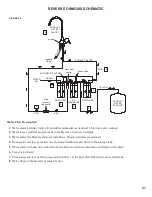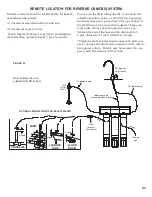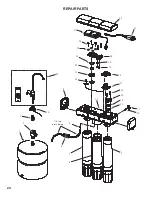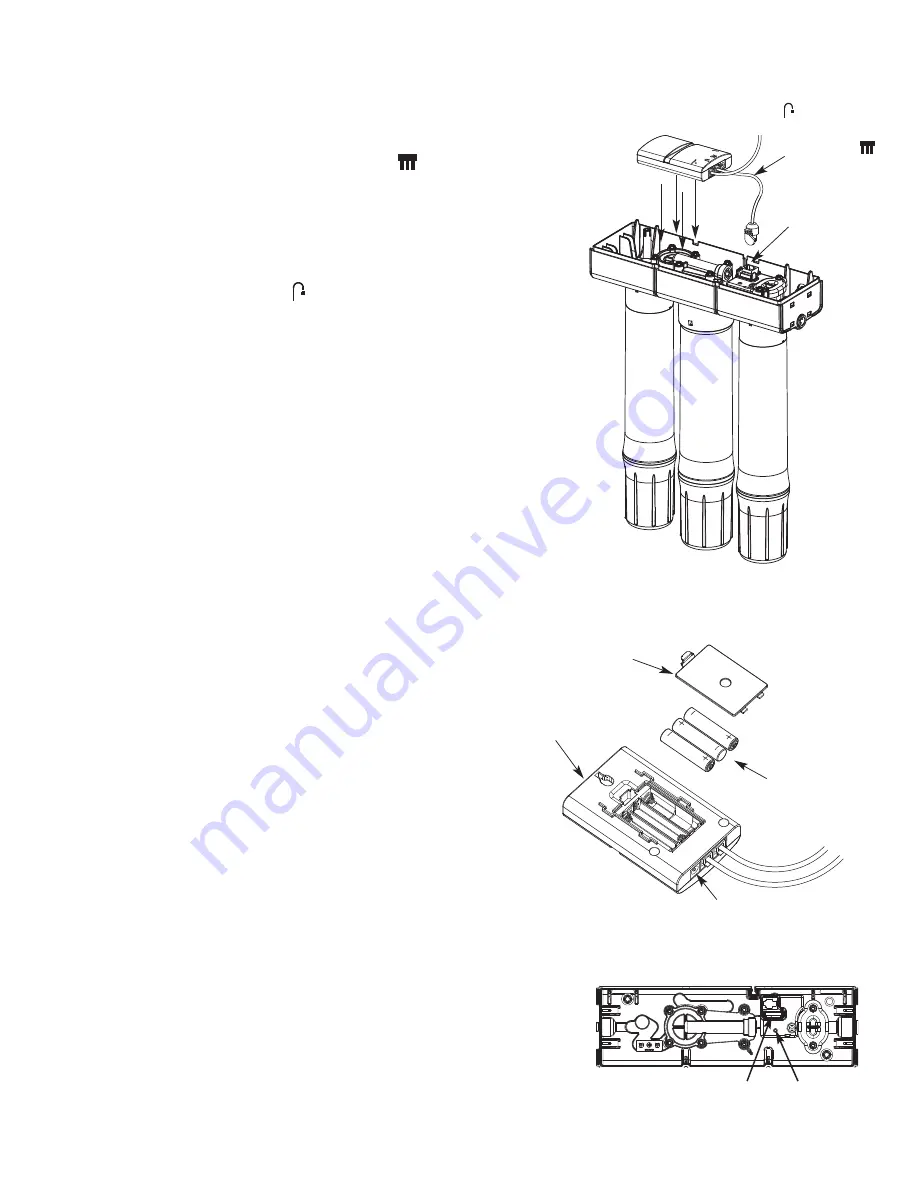
12
WIRING CONNECTIONS
1.
Locate the cable packed with the Hydrolink Plus
®
RO Module. One end should be plugged into the tele-
phone-style receptacle identified by the RO icon:
2.
Plug the other end into the RO electronics receptacle
on the top the RO manifold assembly (See Figure 7).
3.
Locate the wire from the monitored faucet and plug
its connector into the Hydrolink Plus
®
RO Module recep-
tacle identified by the faucet icon:
NOTE:
When
installing,
or
replacing,
batteries in the
Hydrolink Plus
®
RO module, always make sure that the
module’s cable is already plugged into the RO manifold
electronics receptacle (See Figure 7). If the Hydrolink
Plus
®
module’s batteries are installed or changed while
this cable is unplugged, and then the cable is plugged
into the RO electronics while the Hydrolink Plus
®
mod-
ule is starting up (status light flashing), the RO manifold
electronics can be permanently damaged.
INSTALL THE HYDROLINK PLUS
®
RO MODULE
(Model HERO-385Plus Only)
RO manifold
assembly
RO electronics
receptacle
FIGURE 7
Plug into
receptacle
Wire from faucet.
Plugged into
receptacle
INSTALLING (OR REPLACING) BATTERIES
(Model HERO-385Plus Only)
3 Batteries
(AAA size)
Battery
Cover
Hydrolink Plus
®
RO Module
FIGURE 8
LED
Coin battery holder
FIGURE 9
Receptacle for optional
external DC power supply
Hydrolink Plus
®
RO Module
NOTE:
Lithium batteries (AAA size) are recommended
for maximum battery life.
NOTE:
Do not install AAA batteries in the Hydrolink
Plus
®
RO Module if you will be using an external DC
supply to power the module.
1.
Remove the battery cover from the Hydrolink Plus
®
RO Module (See Figure 8).
2.
Install three (3) AAA size batteries, making sure that
they are oriented to match the markings inside the bat-
tery compartment.
3.
Snap the battery cover back in place.
4.
When the batteries are first installed at initial start
up, the STATUS light on the Hydrolink Plus
®
RO
Module will flash green once (the LED on the faucet
base will also flash green once).
NOTE:
Do not install a coin battery in the holder next to
the LED (See Figure 9). The coin battery holder is for
systems
not
equipped with a Hydrolink
®
or Hydrolink
Plus
®
RO Module.