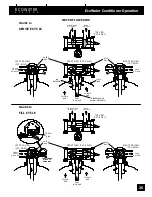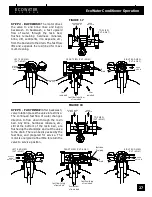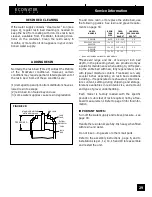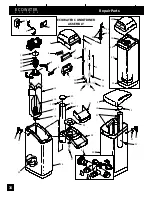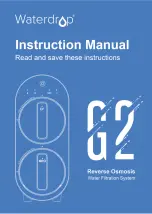ECOWATER
S Y S T E
M S
Service Information
34
CHECKING
THE MODEL CODE ENTRY (see page 14)
Unplug the transformer at the electrical outlet, and plug in again. A ‘‘beep’’will sound, followed by the mod-
el code and software version displayed for a few seconds. Then, the Normal View Screens start to scroll.
CHANGING
THE MODEL CODE
IMPORTANT:
Read step 1 on page 14 before changing this code.
1.
Press SELECT/EXIT (
¿
) to enter Primary Menu.
2.
Move the cursor next to Advanced/Service. Press the SELECT/EXIT (
¿
) button to enter this
menu.
3.
Warning screen will show, press the (
-
) button to continue.
4.
Use the (
-
) or (
¯
) buttons to change to new model code.
5.
Reset the timer (pages 14 & 15) and reselect other desired options.
FOR FUTURE REFERENCE, ENTER THE FOLLOWING INFORMATION
MODEL NO.
ÀÁ
DATE CODE
Á
WATER HARDNESS
GPG
WATER HARDNESS SETTING
(see page 15)
SERIAL NO.
ÀÁ
INSTALLATION DATE
IRON CONTENT
PPM
À
on rating decal
Á
on shipping carton