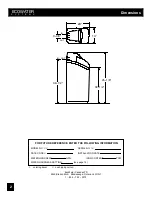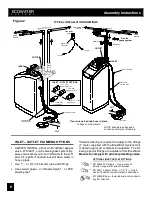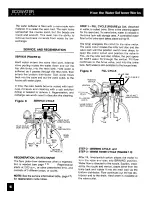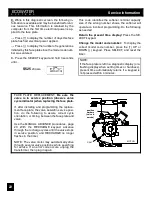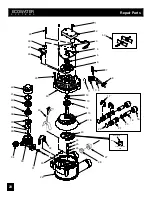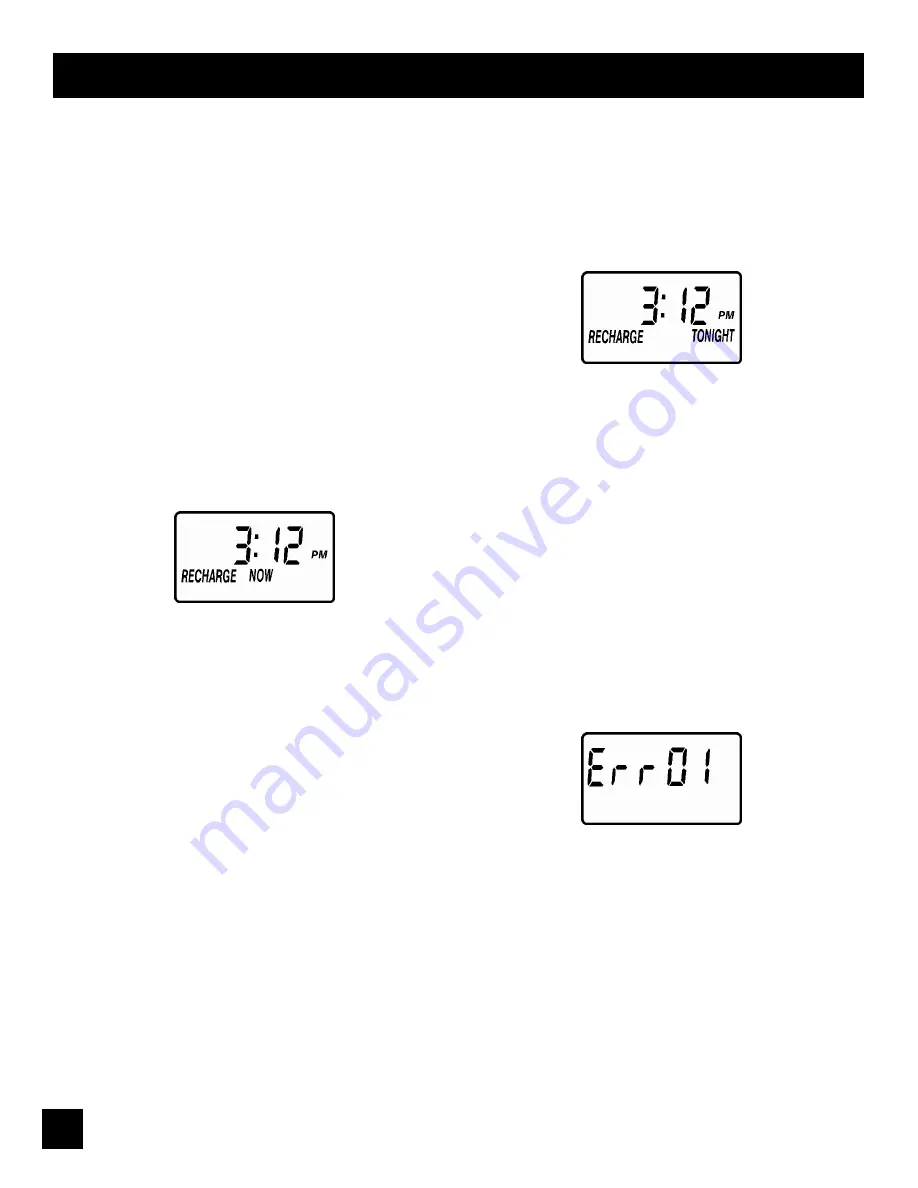
14
ECOWATER
S
Y
S
T
E
M
S
Electronic Demand Timer Features & Options
EXTRA RECHARGE
Sometimes, a manually started regeneration (re-
charge) may be desired, or needed. Two examples
are:
---- You have used more water than usual (guests
visiting) and you may run out of soft water before the
next timer started regeneration.
---- You did not refill the softener with salt before it
was gone.
You can start a regeneration right away, or you can
set the timer to regenerate at the next 2:00 AM (or
other preset recharge time). Do the following.
RECHARGE
NOW
Press the RECHARGE keypad and
hold for 3 se-
conds.
RECHARGE NOW begins to flash in the dis-
play, and the softener enters the fill cycle of regen-
eration right away. This regeneration will last for
about 2 hours. Then, you will have soft water again.
RECHARGE
TONIGHT
Press and release (
do not hold
) the RECHARGE
keypad. RECHARGE TONIGHT flashes in the dis-
play, and the softener begins regeneration at the
next preset recharge time. If you decide to cancel
the regeneration before it has started, press and re-
lease the RECHARGE keypad once more to turn off
the flashing RECHARGE TONIGHT.
PROGRAM MEMORY
If electrical power to the softener goes off, the time
display is blank but the face plate timer keeps the
correct time for about 6 hours. When electrical pow-
er comes on again, you have to reset the present
time
only
if the display is flashing. The HARDNESS
and RECHARGE TIME never require resetting un-
less a change is desired.
Even if the timer is incorrect after a long power out-
age, the softener works as it should to keep your wa-
ter soft. However, regenerations may occur at the
wrong time of day until you reset the timer to the cor-
rect time of day.
ERROR CODE
An error code could appear in the face plate display
if a problem occurs in the softener electronics. If you
see an error code instead of the time of day, see
page 20.